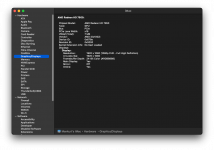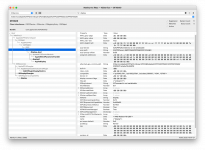Hello good people of AMD OSX community. I have successfully installed Sonoma on my computer, everything 's working except for vram. I searched a lot and tried different things even can't name them now. I am using Asus R9 280 Direct CU Top 3GB.
Gpu acceleration is fine, my mouse doesn't gets stuck or anything. I can't play videos , what I think cause of the vram issue.
Please help me find a solution.
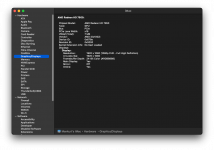
Gpu acceleration is fine, my mouse doesn't gets stuck or anything. I can't play videos , what I think cause of the vram issue.
Please help me find a solution.