- Joined
- Mar 6, 2024
- Messages
- 31
.
Last edited:
AMD Navi 10 and Navi 21/22 & 23 cards are the AMD 5000-Series and AMD 6000-Series discrete GPUs respectively.Can you explain a little about AMD "Navi"? Or post a link, please.
I actually shirnked from my nvme drive. My graphics card is RTX 4070 and I also got integrated graphics in my cpuIt would be nice to provide a more detailed description of your hardware configuration. Hard drive, graphics card, etc.
You can create a business card here ⇾: https://forum.amd-osx.com/account/signature
Can you please send here the kext?Your RTX 4060 will never work in macOS. MacOS is a dead end for all Nvidia RTX GPUs. You need to disable the RTX card for macOS to use the CPU's IGPU. A custom SSDT-DISABLE-GPU.aml table or using the -wegnoegpu boot argument would be required. The SSDT is the better option, but the boot argument can be used in the short term.
The Ryzen 7 7800X3D IGPU will require NootedRed.kext, if the Radeon Graphics are supported by this kext. Do not use WhateverGreen.kext or add any DeviceProperties to your config.plist if you use NootedRed.kext. As both will clash with NootedRed and possibly cause a kernel panic.
How to map your USB ports in Windows ->
No, the most stable release would be Sonoma 14.3.1, i.e. before Apple started messing around with the USB and other devices in 14.4.The version I selected is 14.4.1.
This is still the most stable.
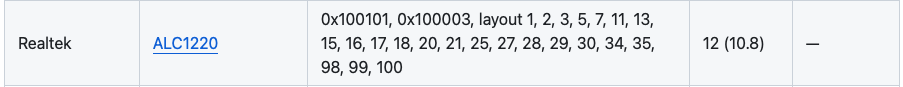
 System Information > Audio
System Information > Audio System Settings > Sound > Output
System Settings > Sound > Output Hackintool > Sound tab
Hackintool > Sound tab