Ventura Stuck at (PTXH fail Waitformachineservices)
- Thread starter Naveed
- Start date
-
Hello Guest. Before you post check the Troubleshooting guide here, Dortania Troubleshooting
You are using an out of date browser. It may not display this or other websites correctly.
You should upgrade or use an alternative browser.
You should upgrade or use an alternative browser.
Your Nvidia GT 710 is not supported in Ventura or Monterey. You would be better served installing Big Sur or Catalina, where the Nvidia card is supported.
Thanks Edhawk for replyYour Nvidia GT 710 is not supported in Ventura or Monterey. You would be better served installing Big Sur or Catalina, where the Nvidia card is supported.
can i disable my GPU at installation stage and after installing use dortania (legacy-patcher.app)
You can try using the -nv_disable=1 boot argument.
But you would be better served using a compatible AMD GPU when installing or running the latest versions of macOS.
But you would be better served using a compatible AMD GPU when installing or running the latest versions of macOS.
Ok Sir Thanks, I try to install.You can try using the -nv_disable=1 boot argument.
But you would be better served using a compatible AMD GPU when installing or running the latest versions of macOS.
Sir i use boot arguments in my config, but sir this is (PTXH fail wait for machine services) i thing this is USB port problem, i mapped on USBToolbox can you checked my ACPI files and UTB-MAP.kext and also my nvram plist in my Attached Files Thanks......You can try using the -nv_disable=1 boot argument.
But you would be better served using a compatible AMD GPU when installing or running the latest versions of macOS.
Attachments
Try removing the SSDT-USB-Reset.aml table. You probably don't need this Intel based SSDT.
The SSDT names your PTXH USB controller, so removing this table might fix part of this USB issue.
Saying that, your USB configuration is not set correctly for your motherboard.
Your Biostar B5500-MH motherboard has the following USB ports:
The connectors/physical ports are displayed on the two screenshots below.
 Rear I/O plate - 4 x USB3 & 2 x USB2 (Physical)
Rear I/O plate - 4 x USB3 & 2 x USB2 (Physical)
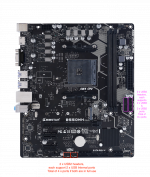 Motherboard - 2 x USB3 headers & 2 x USB2 headers
Motherboard - 2 x USB3 headers & 2 x USB2 headers
Your UTBMap.kext/Contents/Info.plist contains the following:
 UTBMap.kext/Contents/Info.plist.
UTBMap.kext/Contents/Info.plist.
As you have 3 x USB2 (0) ports set but only 2 x USB2 (0) ports in your system, and these USB2 ports are under the PTXH USB controller, your system is throwing up a kernel panic.
I have no idea which of the three ports set with the USB2 connector type is wrong. But one is definitely wrong.
The SSDT names your PTXH USB controller, so removing this table might fix part of this USB issue.
Saying that, your USB configuration is not set correctly for your motherboard.
Your Biostar B5500-MH motherboard has the following USB ports:
- 8 x USB 3.2 (Gen1) ports (4 on rear I/Os and 4 via internal headers)
- 6 x USB 2.0 ports (2 on rear I/Os and 4 via internal headers)
- 8 x Physical USB3 ports, set with USB3 (3) connector Type.
- 8 x Virtual USB2 ports, served from the USB3 physical ports, set with USB3 (3) connector Type, to match the physical side of the port.
- 2 x Physical USB2 ports, set with USB2 (0) connector Type.
- 4 x USB2 Header ports, set with Internal (255) connector Type.
The connectors/physical ports are displayed on the two screenshots below.
 Rear I/O plate - 4 x USB3 & 2 x USB2 (Physical)
Rear I/O plate - 4 x USB3 & 2 x USB2 (Physical)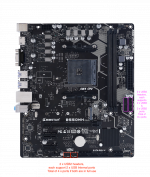 Motherboard - 2 x USB3 headers & 2 x USB2 headers
Motherboard - 2 x USB3 headers & 2 x USB2 headersYour UTBMap.kext/Contents/Info.plist contains the following:
- 3 x USB2 (0) ports
- 1 x Internal (255) port
- 6 x USB3 ports (3 x USB3 physical & 3 x USB2 Virtual)
 UTBMap.kext/Contents/Info.plist.
UTBMap.kext/Contents/Info.plist.As you have 3 x USB2 (0) ports set but only 2 x USB2 (0) ports in your system, and these USB2 ports are under the PTXH USB controller, your system is throwing up a kernel panic.
I have no idea which of the three ports set with the USB2 connector type is wrong. But one is definitely wrong.
You probably don't need the SSDT-GPU-SPOOF.aml table, as your not changing anything with regards your Nvidia GT 710 graphics card by using this SSDT.
To be honest, this SSDT is set to spoof an AMD GPU, not your Nvidia card. It even has an AMD Device ID as the spoof!
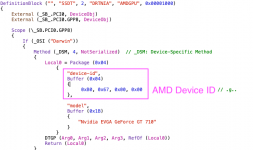 Section of SSDT-GPU-SPOOF.aml table, with AMD Device ID!
Section of SSDT-GPU-SPOOF.aml table, with AMD Device ID!
To be honest, this SSDT is set to spoof an AMD GPU, not your Nvidia card. It even has an AMD Device ID as the spoof!
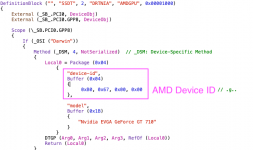 Section of SSDT-GPU-SPOOF.aml table, with AMD Device ID!
Section of SSDT-GPU-SPOOF.aml table, with AMD Device ID!Your /EFI/OC/APCI folder is missing an essential SSDT. SSDT-EC.aml.
I thought it might be contained in the SSDT-USBX.aml, but not called out in the name of the table. However this is not the case and you will need to add the SSDT-EC.aml to your setup.
The SSDT-EC-USBX.aml may work with your AMD system, just use this table in place of the SSDT-USBX.aml you are currently using.
I thought it might be contained in the SSDT-USBX.aml, but not called out in the name of the table. However this is not the case and you will need to add the SSDT-EC.aml to your setup.
The SSDT-EC-USBX.aml may work with your AMD system, just use this table in place of the SSDT-USBX.aml you are currently using.
Attachments
Sir iam Totaly Stupid what iam doingYou probably don't need the SSDT-GPU-SPOOF.aml table, as your not changing anything with regards your Nvidia GT 710 graphics card by using this SSDT.
To be honest, this SSDT is set to spoof an AMD GPU, not your Nvidia card. It even has an AMD Device ID as the spoof!
View attachment 9506 Section of SSDT-GPU-SPOOF.aml table, with AMD Device ID!
Sir how to send my files to you, for USB mapping, you make for me UTB-Map.kextTry removing the SSDT-USB-Reset.aml table. You probably don't need this Intel based SSDT.
The SSDT names your PTXH USB controller, so removing this table might fix part of this USB issue.
Saying that, your USB configuration is not set correctly for your motherboard.
Your Biostar B5500-MH motherboard has the following USB ports:
The above states that your motherboard has a maximum of 22 x USB ports. These will need to be set as follows:
- 8 x USB 3.2 (Gen1) ports (4 on rear I/Os and 4 via internal headers)
- 6 x USB 2.0 ports (2 on rear I/Os and 4 via internal headers)
As your system contains only 22 ports as a maximum and they are spread between 2 x USB Controllers (PTXH & XHC0) you can activate/enable all 22 ports. As long as there are no more than 15 ports on any single USB controller. You currently have PTXH set with 4 ports and XHC0 set with 6 ports.
- 8 x Physical USB3 ports, set with USB3 (3) connector Type.
- 8 x Virtual USB2 ports, served from the USB3 physical ports, set with USB3 (3) connector Type, to match the physical side of the port.
- 2 x Physical USB2 ports, set with USB2 (0) connector Type.
- 4 x USB2 Header ports, set with Internal (255) connector Type.
The connectors/physical ports are displayed on the two screenshots below.
View attachment 9504 Rear I/O plate - 4 x USB3 & 2 x USB2 (Physical)
View attachment 9503 Motherboard - 2 x USB3 headers & 2 x USB2 headers
Your UTBMap.kext/Contents/Info.plist contains the following:
As shown in the screenshot below.
- 3 x USB2 (0) ports
- 1 x Internal (255) port
- 6 x USB3 ports (3 x USB3 physical & 3 x USB2 Virtual)
View attachment 9505 UTBMap.kext/Contents/Info.plist.
As you have 3 x USB2 (0) ports set but only 2 x USB2 (0) ports in your system, and these USB2 ports are under the PTXH USB controller, your system is throwing up a kernel panic.
I have no idea which of the three ports set with the USB2 connector type is wrong. But one is definitely wrong.
Sorry, but I can't do that.
I would need to have the System physically to hand. So I can plug in and eject the USB pen drives while undertaking the USB Port discovery.
This is something you have to do for yourself.
Follow this guide for undertaking the USB configuration in Windows.

 chriswayg.gitbook.io
chriswayg.gitbook.io
I would need to have the System physically to hand. So I can plug in and eject the USB pen drives while undertaking the USB Port discovery.
This is something you have to do for yourself.
Follow this guide for undertaking the USB configuration in Windows.
USB Mapping on Windows | OpenCore Visual Beginners Guide
USB Mapping with USBToolbox on Windows
Sir after 3rd kernel panic i change my config little bit, remove NV disable from boot arguments, in bios resizebar auto to disabled, remove ssdt-hpet.aml, change smbios to iMac18,3 and recreate UTB-Map.kext with 22Ports but no success. i attached kernel panic pic and EFI also plz check them.The SSDT-HPET.aml table is no use if the ACPI patch in the config.plist is disabled. It might as well not be present in your /OC/ACPI folder.
Try this cleaned up OpenCore EFI.
You still need to fix the USB Configuration for your system.

Attachments
Hello Sir i create on chriswayg tutorials UTB-Map.kext but kernel panic again plz checked my UTB-Map.kext info, and kernel panic pic AttachedSorry, but I can't do that.
I would need to have the System physically to hand. So I can plug in and eject the USB pen drives while undertaking the USB Port discovery.
This is something you have to do for yourself.
Follow this guide for undertaking the USB configuration in Windows.

USB Mapping on Windows | OpenCore Visual Beginners Guide
USB Mapping with USBToolbox on Windowschriswayg.gitbook.io

Attachments
The kernel panic shown in the photo above isn’t USB related.
This one is related to your AMD CPU.
I will have a look at your EFI to see if something AMD is set incorrectly.
This one is related to your AMD CPU.
I will have a look at your EFI to see if something AMD is set incorrectly.
Hello Sir Edhawk, I delete AMD patches from my config and again new one add in it. this time kernel panic is diffrent, pic is Attached plz see this panic.The kernel panic shown in the photo above isn’t USB related.
This one is related to your AMD CPU.
I will have a look at your EFI to see if something AMD is set incorrectly.

and Sir with this EFI I successful install macOS Big Sur 11.6 pic Attached


