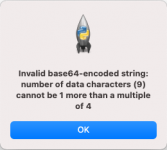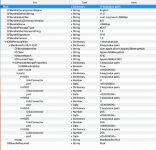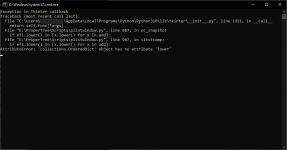I'm trying to install Monterey on my laptop but keep running into the error 'OCB: LoadImage failed - Unsupported'. I've tried tweaking my config.plist to some suggestions I saw online but nothing has worked.
My debug output is here: https://pastebin.com/6gHfQR0k
Opencore version: 0.7.8
Laptop: Dell Inspiron 5584
CPU: i7-8565U (Whiskey Lake)
GPU: Intel UHD620
I've attached my EFI and config.plist, any help will be much appreciated.
My debug output is here: https://pastebin.com/6gHfQR0k
Opencore version: 0.7.8
Laptop: Dell Inspiron 5584
CPU: i7-8565U (Whiskey Lake)
GPU: Intel UHD620
I've attached my EFI and config.plist, any help will be much appreciated.