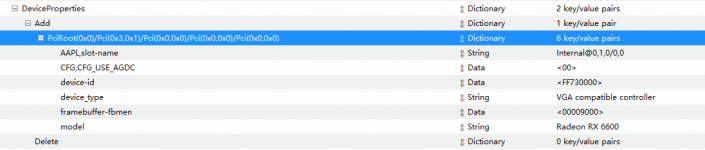Hello~
I'm new to hackintosh, I tried to Install Monterey on my desktop, my hardware list as below:
CPU: AMD 5600X
MotherBoard: Sapphire Nitro+ B550i
GPU: Sapphire RX 6600XT
SSD: AData S11 Lite 512G
Memory: AData gammix d20 ddr4 3200mhz (8G *2)
I followed dortania's guide to gather files and patched CPU core according to AMD Vanilla OpenCore.
Either boot arg npci=0x2000 or enable Above 4G Decode in BIOS(resize disabled) cannot help... (boot-args : -v keepsyms=1 debug=0x100 alcid=1 agdpmod=pikera npci=0x2000)
Besides, I failed to execute ssdttime on the PC, don't know why...already put latest iasl the 'Script' folder..
Please give me a hand , thanks a lot.
I'm new to hackintosh, I tried to Install Monterey on my desktop, my hardware list as below:
CPU: AMD 5600X
MotherBoard: Sapphire Nitro+ B550i
GPU: Sapphire RX 6600XT
SSD: AData S11 Lite 512G
Memory: AData gammix d20 ddr4 3200mhz (8G *2)
I followed dortania's guide to gather files and patched CPU core according to AMD Vanilla OpenCore.
Either boot arg npci=0x2000 or enable Above 4G Decode in BIOS(resize disabled) cannot help... (boot-args : -v keepsyms=1 debug=0x100 alcid=1 agdpmod=pikera npci=0x2000)
Besides, I failed to execute ssdttime on the PC, don't know why...already put latest iasl the 'Script' folder..
Please give me a hand , thanks a lot.
Attachments
Last edited: