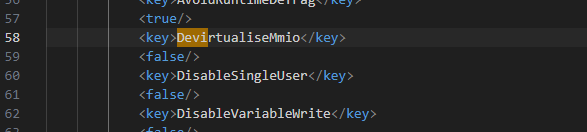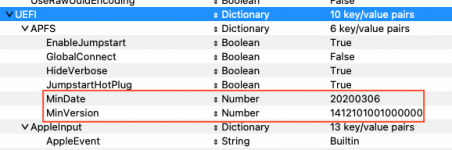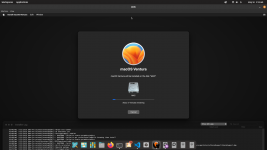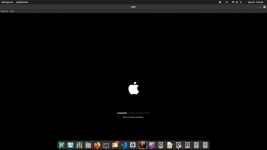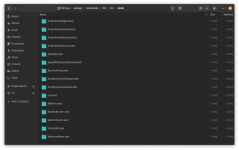Hi! I'm trying to boot macOS Ventura on my Colorful B550m + R5 5600 + RX 6600 with opencore but it's getting stuck at using 16384 buffer headers
Was able to boot without any issue before updating bios for 5600 with 2400g
Tried with disabling SAM but in vain
and there's no option to disable/enable 4g decode in bios but it's enabled.
Was able to boot without any issue before updating bios for 5600 with 2400g
Tried with disabling SAM but in vain
and there's no option to disable/enable 4g decode in bios but it's enabled.