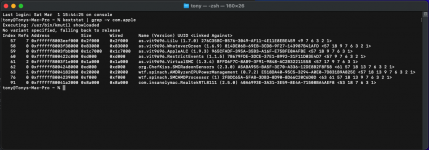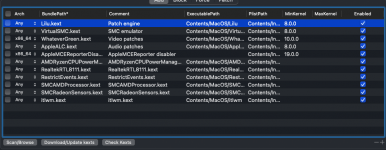Sequoia USB Bootable Crashing
- Thread starter nocaptony
- Start date
-
Hello Guest. Before you post check the Troubleshooting guide here, Dortania Troubleshooting
You are using an out of date browser. It may not display this or other websites correctly.
You should upgrade or use an alternative browser.
You should upgrade or use an alternative browser.
The AMD Kernel Patches you are using are out of date and won't work with newer releases of macOS, including Sonoma and Sequoia.
You don't have a custom USB configuration for your system, i.e. USBMap.kext or UTBMap.kext. You also don't have the Kernel > Quirks > XhciPortLimit entry enabled in your config.plist. For your USB ports to work during the installation it is normal to have the XhciPortLimit enabled, when a custom USB config is not available.
SecureBootModel should be set as 'Disabled' not as 'Default' when installing Sequoia.
You shouldn't need the -vsmcgen=2 or dart=0 boot arguments for your AMD system.
You would be better off using revpatch=auto,sbvmm boot argument to make use of RestrictEvents.kext with your MacPro7,1 SMBIOS.
You have a couple of essential Drivers disabled in the config.plist, OpenCanopy.efi and ResetNvramEntry.efi. You will need both of these enabled to use the OC GUI boot screen and to clear any old NVRAM entries you are no longer using.
Try the revised EFI attached below, it contains all the config.plist changes recommended above. Plus I have cleaned up the config to remove any unused or unnecessary entries.
You don't have a custom USB configuration for your system, i.e. USBMap.kext or UTBMap.kext. You also don't have the Kernel > Quirks > XhciPortLimit entry enabled in your config.plist. For your USB ports to work during the installation it is normal to have the XhciPortLimit enabled, when a custom USB config is not available.
SecureBootModel should be set as 'Disabled' not as 'Default' when installing Sequoia.
You shouldn't need the -vsmcgen=2 or dart=0 boot arguments for your AMD system.
You would be better off using revpatch=auto,sbvmm boot argument to make use of RestrictEvents.kext with your MacPro7,1 SMBIOS.
You have a couple of essential Drivers disabled in the config.plist, OpenCanopy.efi and ResetNvramEntry.efi. You will need both of these enabled to use the OC GUI boot screen and to clear any old NVRAM entries you are no longer using.
Try the revised EFI attached below, it contains all the config.plist changes recommended above. Plus I have cleaned up the config to remove any unused or unnecessary entries.
Attachments
The EFI worked perfectly, thank you so much for the help. Just a small kink, however, with the Wi-Fi and Bluetooth. I'm using an Intel AX210 Wifi/Bluetooth card, and the wifi is completely disabled and the airdrop doesn't seem to be working either. This was working on my previous install of Ventura. Am I missing a kext for the card, or is it a larger problem?
Sequoia won’t work with AirportItlwm.kext, which you were probably using before. You need to use Itlwm.kext and Heliport application in place of the previous kext when running Sequoia.
Which version of Itlwm.kext are you using?
Which version of the Heliport app are you using?
Here are the links to download the latest Stable versions of both the kext and app.

 github.com
github.com

 github.com
github.com
Just make sure you have the Itlwm.kext enabled in the config.plist and the Heliport app installed in the Applications folder.
Which version of the Heliport app are you using?
Here are the links to download the latest Stable versions of both the kext and app.
Release v2.3.0 stable · OpenIntelWireless/itlwm
Support macOS Sonoma Users from macOS 14.0 to macOS 14.3 should use a separate kext due to an API change in 14.4+ iMessage and related services will not work OOB with AirportItlwm.kext, use itlwm....
Release v1.5.0 · OpenIntelWireless/HeliPort
The latest updates are: cb25dc7 Enhance WiFiConfigWindow 8a915f8 Updated and added Localizable.strings for Vietnamese (#260) 6f9b2d7 Added missing strings to the Localizable.strings files and upda...
Just make sure you have the Itlwm.kext enabled in the config.plist and the Heliport app installed in the Applications folder.
Yep, used both of the latest versions and still the same error in Heliport: "itlwm is not running". Very weird, is there any way to look at this problem more in depth? Maybe using the terminal to see if Itlwm.kext is being properly loaded?
Yes, you can set OpenCore to create a log when booting into macOS. This may show if the kext is loading or not when the system boots.
You can also use the following Terminal commands.
List all kexts.
This is to check which non Apple kexts are loading:
You can also use the following Terminal commands.
List all kexts.
$ kextstat -l
This is to check which non Apple kexts are loading:
$ kextstat | grep -v com.apple
Thanks for this. Oddly enough, itlwm does not pop up when I use the command "kextstat | grep -v com.apple". See my kext screenshots from OpenCore Configurator. itlwm is clearly loaded in, but does not appear from the command. Could it be an order loaded issue?
Attachments
WiFi fixed using OCLP and following steps from this GitHub comment: https://github.com/OpenIntelWireless/itlwm/issues/1009#issuecomment-2370919270. Thank you to all who replied on this post.