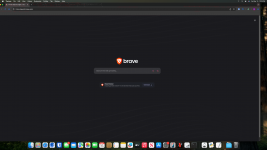Hello everyone and thank you to those who helped me last time.
I installed Sequoia 15.3.1 from the latest Sonoma, it took me a while but finally got it working.
During my initial use of the system I was encountering glitches on my screen, because of it I decided to rollback with my previous EFI from Sonoma. The previous EFI I had from Sonoma was not booting my usb. Looking around I found oc simplify, which is what I use to boot into Sequoia. When I rolled back to my previous EFI, that would not boot either. So I decided to put pack the EFI from oc Simplify and now after it boots I get a blank screen.
All of these started because I have a native Apple airport card BCM94360CS that I want it to run natively but I have not had any success.
I have attached the two EFI's I have used.
Any help would be appreciated,
thanks.
I installed Sequoia 15.3.1 from the latest Sonoma, it took me a while but finally got it working.
During my initial use of the system I was encountering glitches on my screen, because of it I decided to rollback with my previous EFI from Sonoma. The previous EFI I had from Sonoma was not booting my usb. Looking around I found oc simplify, which is what I use to boot into Sequoia. When I rolled back to my previous EFI, that would not boot either. So I decided to put pack the EFI from oc Simplify and now after it boots I get a blank screen.
All of these started because I have a native Apple airport card BCM94360CS that I want it to run natively but I have not had any success.
I have attached the two EFI's I have used.
Any help would be appreciated,
thanks.

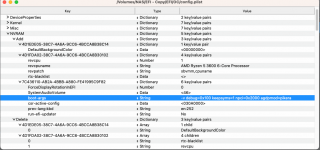


 .
.