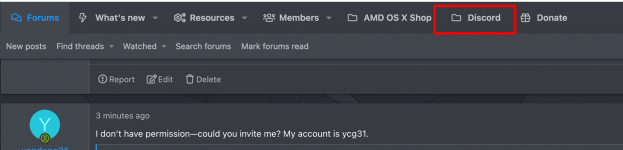D
Deleted member 4886
Guest
Hi,
I've just chucked a RX 6800 into my dual booting hackintosh, I play a lot of games online in windows, has anyone had any sucess doing this?
I found an old reddit post from 3 years ago saying that it worked, so I'd imagine it's quite polished by now?
I would like to entertain the idea so that I can get the most out of my amd cpu/gpu in windows.
I've just chucked a RX 6800 into my dual booting hackintosh, I play a lot of games online in windows, has anyone had any sucess doing this?
I found an old reddit post from 3 years ago saying that it worked, so I'd imagine it's quite polished by now?
I would like to entertain the idea so that I can get the most out of my amd cpu/gpu in windows.