I installed a Ryzen 9700 into a Asus Strix B650E-
F (latest BIOS) that was successfully booting Sequoia Beta 4. Using latest kexts, patches, etc. I was not really expecting it to boot on the first try and I was right. See screen shot attached. Has anyone else tried to Hackintosh a Ryzen 9000 series yet?
F (latest BIOS) that was successfully booting Sequoia Beta 4. Using latest kexts, patches, etc. I was not really expecting it to boot on the first try and I was right. See screen shot attached. Has anyone else tried to Hackintosh a Ryzen 9000 series yet?


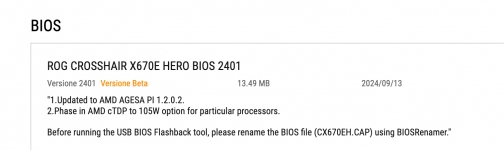



 .
.