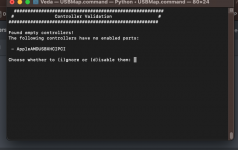Regarding your EFI.
As you are troubleshooting issues and sharing your EFI folder it is best to remove the 'Apple' folder before zipping the EFI folder. The Apple folder can on occasion be quite large, not so in your case but just remember not to include it with any future EFI posts.
Your /EFI/OC/Kexts folder looks a lot better with the unnecessary kexts removed.
The ACPI folder contains 2 x entries that shouldn't be present in this folder. Highlighted in screenshot below.
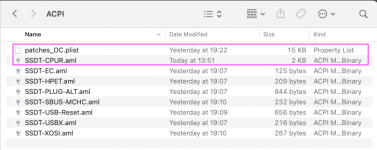
The 2 x highlighted entries should be deleted.
The patches_OC.plist shouldn't be present in any part of the EFI. It contains patches that are required for the config.plist, nothing more.
The SSDT-CPUR.aml has been replaced by the SSDT-PLUG-ALT.aml table. I should have made this clearer to you when posting the Results folder.
Your /EFI/OC/Drivers folder contains 7 x entries, but only 4 x entries are present and enabled in your config.plist.
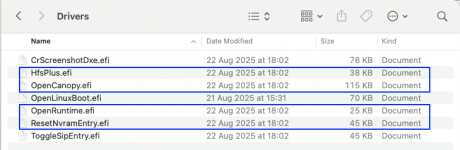
Only the highlighted entries are required.
You have both the Acidanthera and BlackOSX theme folders present in the /EFI/OC/Resources/Image folder and are only using the Blackosx theme. The Acidanthera theme folder can and should be removed if not used.
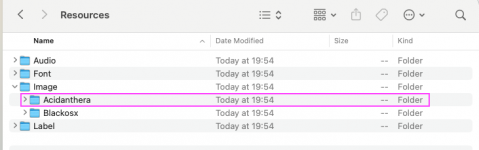
highlighted Acidanthera folder should be deleted.
Your /EFI/OC/Tools folder contains 15 x entries, but only OpenShell.efi is present and enabled in your config.plist.
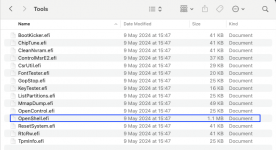
Only the highlighted entry is required.
Of more concern is the fact that the entries in the /EFI/OC/Tools folder are from a different copy/release of OpenCore. These entries are all set with the date and time stamp 4 May 2024 15:47, while the Drivers and other essential OC elements are all dated 22 August 2025 18:02. This should never be the case. All the Drivers, Tools, OpenCore.efi and Bootx64.efi should all have the same date/time stamp from a single OC release.
So you probably should delete the OpenShell.efi entry from the Tools folder and config.plist. As using it would not be wise.
The alternative is to replace the OpenShell.efi with the one from the OC release that provided the other parts for the EFI folder.
This is what a cleaned up version of your EFI folder would look like, after dealing with the elements listed above.
Cleaned up EFI folder viewed in Finder.

A cleaned up copy of your EFI is attached below.
USB Issues:
I can see you have tried to sort out the USBMap.kext issues as your new USBMap.kext uses the latest USBMap release for Tahoe.
Unfortunately you have failed to correct some issues.
- None of the ports in the kext are set as 'Internal' with connector type (255).
- You must have at least one for system LED's,
- Possibly another for a built-in audio device,
- Another for any case front USB2 ports connected to a motherboard header and
- The Bluetooth module if connected to an internal M.2 port or motherboard header.
- All bar one of the 26 x ports identified in your kext are set as USB3 with connector type (3).
- Having seen the USB configuration for your motherboard I know this is wrong.
- The single port has been set as USB2 physical with connector type (0).
- This USB2 port is to be found under the MacPRo7,1-XHC2 controller as port HS01.
These are the USB ports available on your motherboard.
CPU:
- 1 x USB Type-C® port on the back panel, with USB 3.2 Gen 2 support
- 1 x USB 3.2 Gen 2 Type-A port (red) on the back panel
- 1 x USB 3.2 Gen 1 port on the back panel
CPU + USB 2.0 Hub:
- 3 x USB 2.0/1.1 ports on the back panel
Chipset:
- 1 x USB Type-C® port with USB 3.2 Gen 2x2 support, available through the internal USB header
- 4 x USB 3.2 Gen 1 ports (2 ports on the back panel, 2 ports available through the internal USB header)
- 4 x USB 2.0/1.1 ports available through the internal USB headers
WiFi/M.2:
- 1 x USB 2.0/1.1 port serving Bluetooth module from the M.2 connector
This means your system contains the following USB ports:
- 5 x Internal (255) ports
- 3 x USB2 physical (0) ports
- 6 x USB3 physical (3) ports
- 6 x USB2 virtual (3) ports (served from the physical USB3 ports)
- 1 x Type-C physical port on the rear I/O plate
- 1 x Type-E header, serving any case front Type-C port.
To me this means you should have between 24 and 28 ports available for discovery.
Your USBMap.kext indicates that you can discover 26 x ports.
This means the rear Type-C and Type-E header are providing 6 x ports between them.
One of these two will be a Type-c+sw (9) connector providing 2 x ports (1 x physical & 1 x virtual USB2 port).
The other will be a Type-c (10) connector providing 4 x ports (2 x physical & 2 x virtual USB2 port).
You need to revisit your USBMap.kext and change the connector type for 13 of the 26 ports. As they are currently set incorrectly.
Until you get the USBMap.kext set correctly you won't have a chance of fixing the USB audio issues. As having just one port set with the wrong Connector Type can cause system wide issues.


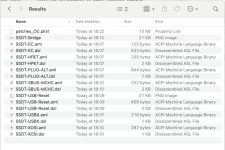
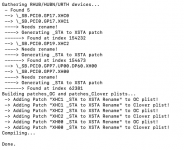

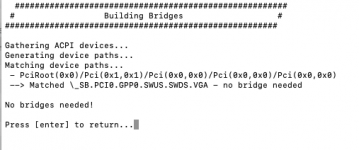






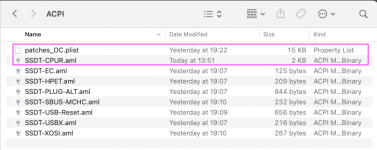
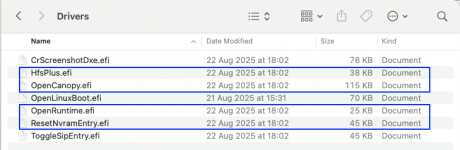
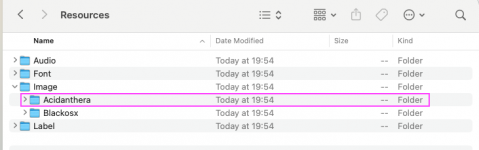
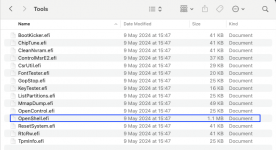


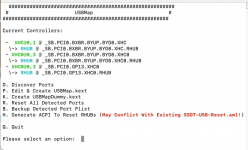
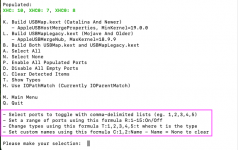

 ort#,port#,port#:and then the port type.
ort#,port#,port#:and then the port type.