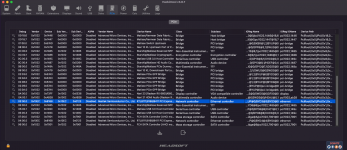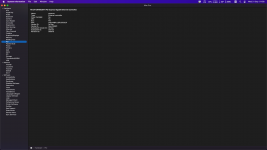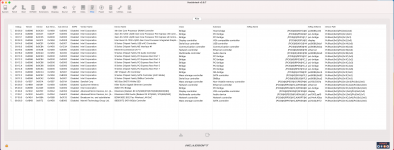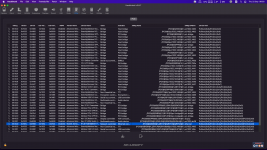- Joined
- Sep 5, 2022
- Messages
- 12
I'm having problems working my network card after the update it doesn't appear in the settings just in the PCI tab of Hackintool. I've tried several things and I couldn't solve it, I tested all the kexts from the Miaze repository and also from Rehab, not one of them worked.
My Motherboard is a Colorful CVN X570 Gaming PRO V14.
My Motherboard is a Colorful CVN X570 Gaming PRO V14.