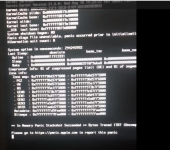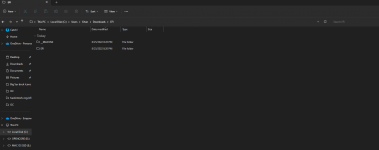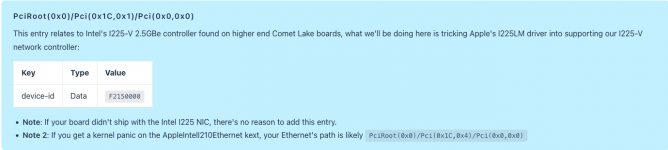- Joined
- Aug 25, 2022
- Messages
- 12
Hey,
I wanna get into running a mac os on my pc. I am really newbie with this and struggling in then installation process. Have tried working on efi folder but always getting an error when booting it up. I just wanna know if anyone here had success with the following similar specs?if yes , could you help me get through it?
tazbulls22's TazBuLLs Build:
AMD Ryzen 7 3700X 3.6 GHz 8-Core Processor
Asus ROG STRIX B550-I GAMING Mini ITX AM4 Motherboard
Corsair Vengeance LPX 16 GB (2 x 8 GB) DDR4-3200 CL16 Memory
PowerColor Radeon RX 5700 XT 8 GB Red Dragon Video Card
Samsung 970 Evo Plus 500 GB M.2-2280 NVME Solid State Drive( Windows 11)
Gigabyte GP-GSTFS31240GNTD 240 GB 2.5" Solid State Drive (New for Mac OS)
Alpenföhn BLACK RIDGE 47.1 CFM CPU Cooler
I wanna install the operating system into new and clean ssd. So i could choose besides windows 11 and mac .
Thanks
I wanna get into running a mac os on my pc. I am really newbie with this and struggling in then installation process. Have tried working on efi folder but always getting an error when booting it up. I just wanna know if anyone here had success with the following similar specs?if yes , could you help me get through it?
tazbulls22's TazBuLLs Build:
AMD Ryzen 7 3700X 3.6 GHz 8-Core Processor
Asus ROG STRIX B550-I GAMING Mini ITX AM4 Motherboard
Corsair Vengeance LPX 16 GB (2 x 8 GB) DDR4-3200 CL16 Memory
PowerColor Radeon RX 5700 XT 8 GB Red Dragon Video Card
Samsung 970 Evo Plus 500 GB M.2-2280 NVME Solid State Drive( Windows 11)
Gigabyte GP-GSTFS31240GNTD 240 GB 2.5" Solid State Drive (New for Mac OS)
Alpenföhn BLACK RIDGE 47.1 CFM CPU Cooler
I wanna install the operating system into new and clean ssd. So i could choose besides windows 11 and mac .
Thanks