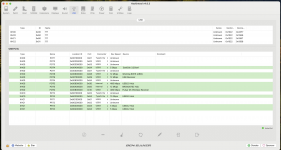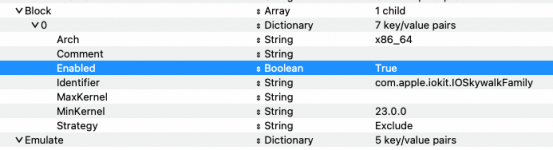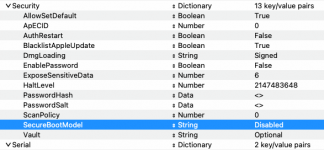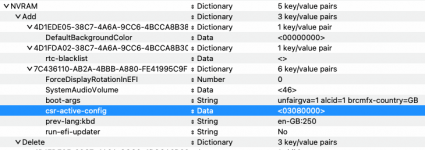I have an ASRock B650M Pro RS Wifi with BIOS 3.08 and AGESA 1.2.02 and have the issue, that the PC Restarts instead of Shutdown. PC shuts down for a second and then immediately turns on again. But it's not defaulting BIOS settings, so it's not a safe-mode restart.
But sleep works fine.
I tried many different ways to map my USB-Ports. Now I am doing that via SSDT and am pretty sure it's not the USB-config. It looks good to me and all Ports work fine.
I also tried setting up SSDT-FixShutdown. My USB-Hubs are:
\_SB.PCI0.GPP7.UP00.DP60.XH00
\_SB.PCI0.GPP17.XHC0
\_SB.PCI0.GPP17.XHC1
\_SB.PCI0.GPP19.XHC0
They all have an RHUB underneath. In my SSDT I only changed XH00 (because this one had more than 15 ports). I used _STA to disable the RHUB and replace it with my own port configuration as XHUB.
I noticed this behavior basically on all BIOS after 1.30 AS05 and some user on my Github Page reported the same.
Maybe someone has the same issues with B650.
But sleep works fine.
I tried many different ways to map my USB-Ports. Now I am doing that via SSDT and am pretty sure it's not the USB-config. It looks good to me and all Ports work fine.
I also tried setting up SSDT-FixShutdown. My USB-Hubs are:
\_SB.PCI0.GPP7.UP00.DP60.XH00
\_SB.PCI0.GPP17.XHC0
\_SB.PCI0.GPP17.XHC1
\_SB.PCI0.GPP19.XHC0
They all have an RHUB underneath. In my SSDT I only changed XH00 (because this one had more than 15 ports). I used _STA to disable the RHUB and replace it with my own port configuration as XHUB.
I noticed this behavior basically on all BIOS after 1.30 AS05 and some user on my Github Page reported the same.
Maybe someone has the same issues with B650.