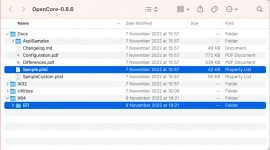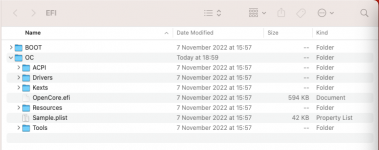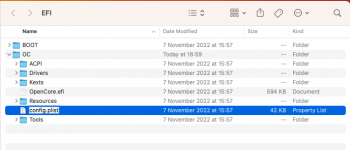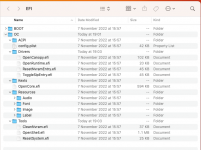- Joined
- Feb 5, 2021
- Messages
- 20
Hi Everyone...
I had a few questions about updating Opencore. Right now I am on 0.72 and running Big Sur 11.6.3. I have absolutely no problems with this install, but I do want to try updating to Monterey.
I tried doing an internal update from within Big Sur but always stall at the update when it reboots.
There are so many crazy guides out there for updating Opencore. I never use an apps to modify my EFI or config file as I do it manually to have a better understanding. I did use OCAuxillary Tools to validate my EFI folder once I manually updated the EFI folder, drivers and kexts to 0.78. (I used a backup of my EFI folder to update)
It came back with quite a few errors. Is there an easy process to update Opencore? How often do you update?
Thanks for your help!
Here is the error results from OCAuxillary
OCS: Missing key SyncTableIds, context <Quirks>!
OCS: Missing key ResizeAppleGpuBars, context <Quirks>!
OCS: Missing key CustomKernel, context <Scheme>!
OCS: Missing key GraphicsInputMirroring, context <AppleInput>!
OCS: Missing key PointerPollMask, context <AppleInput>!
OCS: Missing key PointerPollMax, context <AppleInput>!
OCS: Missing key PointerPollMin, context <AppleInput>!
OCS: No schema for AudioOut at 2 index, context <Audio>!
OCS: No schema for MinimumVolume at 4 index, context <Audio>!
OCS: No schema for VolumeAmplifier at 8 index, context <Audio>!
OCS: Missing key AudioOutMask, context <Audio>!
OCS: Missing key DisconnectHda, context <Audio>!
OCS: Missing key MaximumGain, context <Audio>!
OCS: Missing key MinimumAssistGain, context <Audio>!
OCS: Missing key MinimumAudibleGain, context <Audio>!
OCS: Couldn't get array serialized at 0 index!
OCS: Couldn't get array serialized at 1 index!
OCS: Couldn't get array serialized at 2 index!
OCS: Missing key ReconnectGraphicsOnConnect, context <Output>!
OCS: Missing key UIScale, context <Output>!
OCS: Missing key EnableVmx, context <Quirks>!
OCS: Missing key ForceOcWriteFlash, context <Quirks>!
OCS: Missing key ResizeGpuBars, context <Quirks>!
Serialisation returns 23 errors!
Booter->Quirks->ProvideCustomSlide is enabled, but OpenRuntime.efi is not loaded at UEFI->Drivers!
CheckBooter returns 1 error! UEFI->Quirks->RequestBootVarRouting is enabled, but OpenRuntime.efi is not loaded at UEFI->Drivers!
CheckUefi returns 1 error!
I had a few questions about updating Opencore. Right now I am on 0.72 and running Big Sur 11.6.3. I have absolutely no problems with this install, but I do want to try updating to Monterey.
I tried doing an internal update from within Big Sur but always stall at the update when it reboots.
There are so many crazy guides out there for updating Opencore. I never use an apps to modify my EFI or config file as I do it manually to have a better understanding. I did use OCAuxillary Tools to validate my EFI folder once I manually updated the EFI folder, drivers and kexts to 0.78. (I used a backup of my EFI folder to update)
It came back with quite a few errors. Is there an easy process to update Opencore? How often do you update?
Thanks for your help!
Here is the error results from OCAuxillary
OCS: Missing key SyncTableIds, context <Quirks>!
OCS: Missing key ResizeAppleGpuBars, context <Quirks>!
OCS: Missing key CustomKernel, context <Scheme>!
OCS: Missing key GraphicsInputMirroring, context <AppleInput>!
OCS: Missing key PointerPollMask, context <AppleInput>!
OCS: Missing key PointerPollMax, context <AppleInput>!
OCS: Missing key PointerPollMin, context <AppleInput>!
OCS: No schema for AudioOut at 2 index, context <Audio>!
OCS: No schema for MinimumVolume at 4 index, context <Audio>!
OCS: No schema for VolumeAmplifier at 8 index, context <Audio>!
OCS: Missing key AudioOutMask, context <Audio>!
OCS: Missing key DisconnectHda, context <Audio>!
OCS: Missing key MaximumGain, context <Audio>!
OCS: Missing key MinimumAssistGain, context <Audio>!
OCS: Missing key MinimumAudibleGain, context <Audio>!
OCS: Couldn't get array serialized at 0 index!
OCS: Couldn't get array serialized at 1 index!
OCS: Couldn't get array serialized at 2 index!
OCS: Missing key ReconnectGraphicsOnConnect, context <Output>!
OCS: Missing key UIScale, context <Output>!
OCS: Missing key EnableVmx, context <Quirks>!
OCS: Missing key ForceOcWriteFlash, context <Quirks>!
OCS: Missing key ResizeGpuBars, context <Quirks>!
Serialisation returns 23 errors!
Booter->Quirks->ProvideCustomSlide is enabled, but OpenRuntime.efi is not loaded at UEFI->Drivers!
CheckBooter returns 1 error! UEFI->Quirks->RequestBootVarRouting is enabled, but OpenRuntime.efi is not loaded at UEFI->Drivers!
CheckUefi returns 1 error!