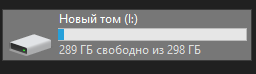Solved problem with hard drive
- Thread starter dataroot
- Start date
-
Hello Guest. Before you post check the Troubleshooting guide here, Dortania Troubleshooting
You are using an out of date browser. It may not display this or other websites correctly.
You should upgrade or use an alternative browser.
You should upgrade or use an alternative browser.
So it showed then dissapeared? From where exactly? Also please include your system specifications and add them to your signature here, https://forum.amd-osx.com/account/signature
Is SATA set to AHCI in your BIOS?
Is SATA set to AHCI in your BIOS?
this happened when trying to install Mac OS Mojave, 2 fails, after these two installations the disk stopped being detected in the Mac OS disk utility and the installer, disk is fully working, AHCI setted up (sorry,i have bad english)So it showed then dissapeared? From where exactly? Also please include your system specifications and add them to your signature here, https://forum.amd-osx.com/account/signature
Is SATA set to AHCI in your BIOS?
Attachments
in macos no, but i can format it in paragon hard disk manager. system doesnt see anymoreAre you able to format it to HFS in Disk Utility?
tried, both not working
You'll need to modify the kernel patches for your CPU but try this successful EFI for a A520M S2H board, https://github.com/jjone/gigabyte-a520m-s2h-hackintosh-opencore-efi
this problem with 1.0.1 opencore and older versionTry this,
Attachments
Use the EFI I sent and choose macOS Installer. Seems you've already completed the first stage of the installer.
yes, but its not complete, check log in previus postUse the EFI I sent and choose macOS Installer. Seems you've already completed the first stage of the installer.
upd: i used efi from github when installing
upd2: in opencore no macos installer, only base system
Last edited:
That screenshot isn't from the EFI I sent you. That's from OC 0.9.0
Attachments
This is due to missing outdated Apple Secure Boot manifests present on your preboot volume resulting is a failure to load if you have SecureBootModel set, reason for these files being missing is actually a bug in macOS.
You're installing Catalina right? Did you download the image from Apple following Dortania guide?
no, i used gibMacOS,bdu and transmacYou're installing Catalina right? Did you download the image from Apple following Dortania guide?
You should also be able to install Sonoma which should work better I think.
my wifi dongle doesnt supporting macos >10.15 , TL-WN727N v6, and my flash have only 16gb
You should also be able to install Sonoma which should work better I think.
Last edited:
can you help me with installing macOS Ventura,please?
You should also be able to install Sonoma which should work better I think.