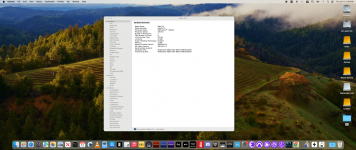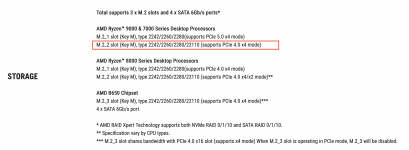Hello, I've been putting this off for a while but my 9900 intel cpu that I run Pro tools on is feeling very slow these days. I need to upgrade now. I really want to get a amd 9950x3d and I could use some help. After reading this , im fine with a amd pick and not intel cpu.
https://www.scanproaudio.info/2025/...3d-tested-has-x3d-finally-struck-studio-gold/
I think my biggest issue would be which motherboard to pick because the x870e, i really dont know which boards have efi ready for them. I did some reading and the Hero x870e seem a little over my budget but I will pay the extra money if needed. As @etorix mentions(see below) about 4 months ago a second option would be a x670 but im leaning on a x870e because of the backward compatible with thunderbolt. I would run dual boot and would like to install SEQ or Tahoe down the line. I do like to run windows and gaming a little but the point of this is for pro audio recoding and low latency for audio. I usually buy gigabyte boards, I have no experiance on msi boards and I am always iffy with asus. If i did a 650b motherboard for the less skips to the second chipset what other boards will work besides the Asus ProArt B650 Creator? Efis would be needed. The last Pro art board has issues and I wound up getting a x570 from gigabyte.
My old system is listed below. I would like to use in the new system and the components from my old system. I don't need the fastest m2 drives Mabey just one for recording. I don't need wi-fi .I can buy adapters for pcie slots if needed.
My old system to new!
6800gpu, Rme Aio Pcie, Asus 10g Ethernet card if the tb dont work, Uad pcie dsp card, 3 m2s 1 sata hard drive
1 avid carbon audio unti that can run in thru direct asus 10g ethernet card or thunderbolt to ethernet adapter
Originally @etorix wrote this which still makes things even harder for me to choose a path. Please note my rme card is for windows only and for editing. i may dump it for a usb audio if i dont have enough slots. Just need a basic pro audio for windows to edit fast. My avid carbon is my main unit for pro audio work
Thanks so much anyone gurus!
Mrfatcatt
X670 is, literally, two daisy-chained B650, all going through a single PCIe 4.0 x4 link (Intel is now using PCIe 4.0 x8 for its consumers chipsets). And X870 is a minor design update on X670—so minor that there's no urgency to offer the single chip as B850. This looks like a pitiful marketing trick to have users think they need to buy a new and expensive 800 motherboard with their Ryzen 9000.
See that X670E Gaming Plus block diagram above? On the first chipset, you already have a x4 M.2 slot, plus all the USB and SATA connectivity. Then on the second chipset you have a second M.2 slot, three PCIe slots (x4, x1 and 3.0 x1), the NIC and some more USB. Any network traffic is taking one lane out of the four lanes that the two M.2 drives and the three PCIe slots also need to reach the CPU. If you have your two audio cards in these PCIe slots, there are at the bottom of this chain, sharing traffic with the NIC and USB but it should still fit; now if just one of these two PCIe 4.0 M.2 requires I/0 at the same time, there's not enough bandwith for everyone to operate at nominal rate.
X870 is going to be the same kind of oversubscribed contraption.
If latency matters, I think you should stay clear of X670/X870 and try to have only one hop to the CPU, hence a B chipset.
https://www.scanproaudio.info/2025/...3d-tested-has-x3d-finally-struck-studio-gold/
I think my biggest issue would be which motherboard to pick because the x870e, i really dont know which boards have efi ready for them. I did some reading and the Hero x870e seem a little over my budget but I will pay the extra money if needed. As @etorix mentions(see below) about 4 months ago a second option would be a x670 but im leaning on a x870e because of the backward compatible with thunderbolt. I would run dual boot and would like to install SEQ or Tahoe down the line. I do like to run windows and gaming a little but the point of this is for pro audio recoding and low latency for audio. I usually buy gigabyte boards, I have no experiance on msi boards and I am always iffy with asus. If i did a 650b motherboard for the less skips to the second chipset what other boards will work besides the Asus ProArt B650 Creator? Efis would be needed. The last Pro art board has issues and I wound up getting a x570 from gigabyte.
My old system is listed below. I would like to use in the new system and the components from my old system. I don't need the fastest m2 drives Mabey just one for recording. I don't need wi-fi .I can buy adapters for pcie slots if needed.
My old system to new!
6800gpu, Rme Aio Pcie, Asus 10g Ethernet card if the tb dont work, Uad pcie dsp card, 3 m2s 1 sata hard drive
1 avid carbon audio unti that can run in thru direct asus 10g ethernet card or thunderbolt to ethernet adapter
Originally @etorix wrote this which still makes things even harder for me to choose a path. Please note my rme card is for windows only and for editing. i may dump it for a usb audio if i dont have enough slots. Just need a basic pro audio for windows to edit fast. My avid carbon is my main unit for pro audio work
Thanks so much anyone gurus!
Mrfatcatt
X670 is, literally, two daisy-chained B650, all going through a single PCIe 4.0 x4 link (Intel is now using PCIe 4.0 x8 for its consumers chipsets). And X870 is a minor design update on X670—so minor that there's no urgency to offer the single chip as B850. This looks like a pitiful marketing trick to have users think they need to buy a new and expensive 800 motherboard with their Ryzen 9000.
See that X670E Gaming Plus block diagram above? On the first chipset, you already have a x4 M.2 slot, plus all the USB and SATA connectivity. Then on the second chipset you have a second M.2 slot, three PCIe slots (x4, x1 and 3.0 x1), the NIC and some more USB. Any network traffic is taking one lane out of the four lanes that the two M.2 drives and the three PCIe slots also need to reach the CPU. If you have your two audio cards in these PCIe slots, there are at the bottom of this chain, sharing traffic with the NIC and USB but it should still fit; now if just one of these two PCIe 4.0 M.2 requires I/0 at the same time, there's not enough bandwith for everyone to operate at nominal rate.
X870 is going to be the same kind of oversubscribed contraption.
If latency matters, I think you should stay clear of X670/X870 and try to have only one hop to the CPU, hence a B chipset.