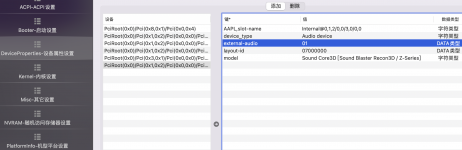Hi all,
I had booted monterey 12.3 successfully in my PC (5900X+6800XT+32G+ Asus TUF gaming x570 pro wifi), every thing is working well except airdrop.
But when I plug into the PCI sound card into PCI slot of MB, the original sound card which is built into MB stop working (disappeared from Mac system).
if I remove the extra PCI sound card, the internal sound card works well again.
The type of PCI sound card is Creative Sound blaster Zxr, it is working in Windows system.
The internal sound card of MB is ALC S1200A, layout id is 1.
I tried to inject the both cards ID into DeviceProperties of config.plist, but it's not useful.
It seems that it is difficult to drive this PCI sound card.
But is there a solution to use the internal sound card without moving the PCI card??
welcome and thanks for your any advice.
I had booted monterey 12.3 successfully in my PC (5900X+6800XT+32G+ Asus TUF gaming x570 pro wifi), every thing is working well except airdrop.
But when I plug into the PCI sound card into PCI slot of MB, the original sound card which is built into MB stop working (disappeared from Mac system).
if I remove the extra PCI sound card, the internal sound card works well again.
The type of PCI sound card is Creative Sound blaster Zxr, it is working in Windows system.
The internal sound card of MB is ALC S1200A, layout id is 1.
I tried to inject the both cards ID into DeviceProperties of config.plist, but it's not useful.
It seems that it is difficult to drive this PCI sound card.
But is there a solution to use the internal sound card without moving the PCI card??
welcome and thanks for your any advice.