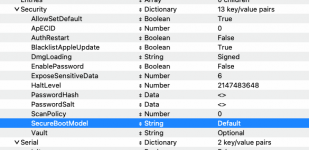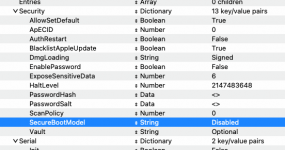These old AMD boards don't work well with USB Mapping. My Asus Sabertooth 990FX being a case in point. It has a number of old OHCI and EHCI USB controllers, that simply don't work well in macOS. They work at USB1.1 (12mbs) if they work at all.
Your ASRock board contains these USB ports/Headers.
Internal Headers:
- 3 x USB 2.0 headers (support 6 USB 2.0 ports)
- 1 x USB 3.1 Gen1 header (supports 2 USB 3.1 Gen1 ports & 2 USB 2.0 ports) (Asmedia ASM1042 controller)
Rear Ports:
- 4 x USB 2.0 Ports
- 2 x USB 3.1 Gen1 Ports (Asmedia ASM1042)
Your best option for a working USB port would be one of the ASMedia ASM1042 ports. Although some bios's don't allow these USB3 ports to work, till the OS takes control of the system.
That being the case you need to test the USB 2.0 ports, to see which work and which don't. You also need to remember that if a port works from the system being powered on, it doesn't mean it will work once control has been passed from the Bios to the OS. You may need to move/switch the USB pen drive from one port to another, to continue the installation. I had this issue on a couple of old systems, AMD and Intel hacks.
I assembled my Asus Sabertooth 990FX/FX 8320/RX 480 system and had a go at reinstalling macOS. The easiest version of macOS to install on this AMD system was Big Sur.
The macOS Big Sur installation took a long time, over 5 hours. It kept stalling at specific stages during the installation, looking like it wasn't doing anything but was, and just needed to be left do its thing. It would have been very easy to reboot the system each time it looked like the system had stalled. I left it running over night, checked it a couple of times to see if it was progressing. When I came back to the system in the morning the macOS Country Selection screen was waiting for me and I could complete the installation and get to the Desktop in Big Sur.
When I tried installing Monterey & Ventura they kept throwing up issues that prevented the system completing the installation process.
Once I had Big Sur installed I could by downloading the Monterey full installer add a copy of macOS Monterey to the system. I installed the latest Monterey release, to a separate APFS Volume. Although I messed it up when trying to do the same to upgrade the system to Ventura.
Big Sur works well with the 2012 AMD system, and if I recall correctly this was what I found when I previously had the system running macOS. So I would recommend you try installing macOS Big Sur 11.7.10 not Monterey or anything newer.
If you use Corpnewt's gibMacOS script to download the Big Sur installation app, you need to select option '13', as shown in the screenshot below.
View attachment 13733 Corpnewt's gibMacOS selection screen, with latest Big Sur release highlighted.
I used the old OpenCore 0.8.3 EFI attached below to install macOS Big Sur. It worked with Monterey too, until I messed it up.