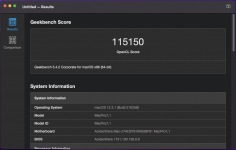Hello,
I was trying to do a fresh hack using Monterey and open core latest 8.0. When trying to boot up the installation from the USB the screen eventually goes black screen and the installation breaks. Im assuming its not detecting or waking my graphics card. I have the pikera mod argument present in boot flags im not sure what else to do. Ive included a log if anyone has any ideas.
I was trying to do a fresh hack using Monterey and open core latest 8.0. When trying to boot up the installation from the USB the screen eventually goes black screen and the installation breaks. Im assuming its not detecting or waking my graphics card. I have the pikera mod argument present in boot flags im not sure what else to do. Ive included a log if anyone has any ideas.

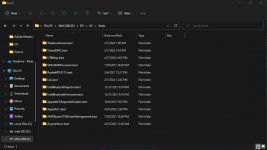



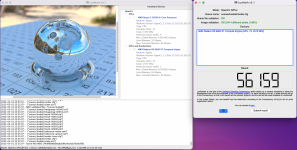

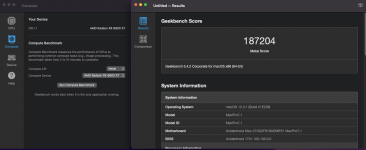
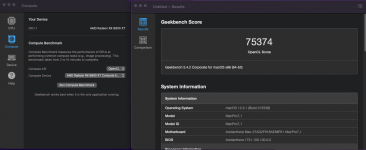
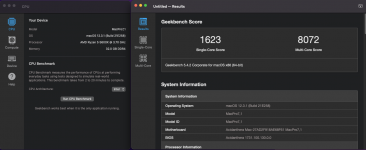
 .
.