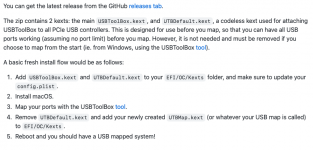OK, sounds as if you are undertaking the USB installer creation process correctly.
Have you tried installing macOS when all the other drives (Windows) are disconnected (temporarily), so just the USB installer and the proposed macOS drive are in the system when you undertake the installation?
Have you tried using a different USB port, preferably a USB2 port? As sometimes USB3 ports can cause issues when installing macOS.
Have you tried installing macOS when all the other drives (Windows) are disconnected (temporarily), so just the USB installer and the proposed macOS drive are in the system when you undertake the installation?
Have you tried using a different USB port, preferably a USB2 port? As sometimes USB3 ports can cause issues when installing macOS.