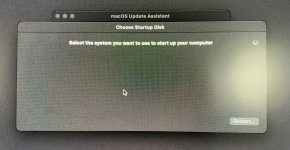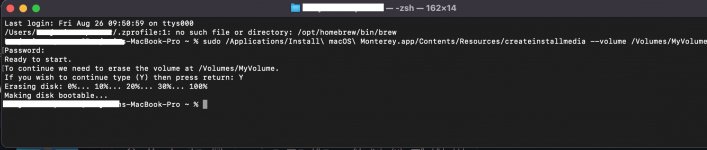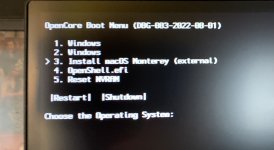- Joined
- Sep 29, 2020
- Messages
- 31
new thread for new install issues. i had an 0.7.1 install that just stopped working today so i'm trying to build a new USB with 0.8.3. i can get into windows and have run a USB map but not sure if i've done that right. attached is my EFI as well as the last error log i got. system boots, i pick Insall Big Sur and then it just stops after a while. the lights on my keyboad go out so thats why i was suspecting a usb map issue but hell if i know.
system details:
Ryzen & 3700X 8-core
Gigabyte X570 Aorus Elite (2 PCI-E x1, 2 PCI-E x16, 2 M.2, 4 DDR4 DIMM, Audio, Video, Gigabit LAN) runing BIOS F21 (tried several over the years, updating never helps)
32 gb ram (2 dimms G Skill RipjawsV F4-3200C16-16GVK)
Gigabyte Radeon RX 5700 XT
macOS - Samsung SSD 970 EVO Plus 500GB (500 GB, PCI-E 3.0 x4)
win 10 - Samsung SSD 970 EVO 500GB (500 GB, PCI-E 3.0 x4)
2TB storage Seagate ST2000DM008-2FR102 (2 TB, 5000 RPM, SATA-III)
Audio - onboard Realtek ALC1200 / ALC S1200A / ALC S1220A @ AMD K17.7 - High Definition Audio Controller
Network Adapter - onboard Intel(R) I211 Gigabit Network Connection (192. [ TRIAL VERSION ])
Network Adapter - Fenvi Wifi T919 Network Adapter - Broadcom 802.11ac Network Adapter
Bluetooth Fenvi module on same board as wifi via USB
EZDIY-FAB memory card reader with usb-c and usb3.0 port attached via internal usb headers (all work previously)
i have a previous thread for the old install that stopped working where i was trying to get the USB mapping setup that may or may not shed some light on my issues. -> https://forum.amd-osx.com/threads/g...ock-ups-and-multiple-reboots-on-startup.3010/
system details:
Ryzen & 3700X 8-core
Gigabyte X570 Aorus Elite (2 PCI-E x1, 2 PCI-E x16, 2 M.2, 4 DDR4 DIMM, Audio, Video, Gigabit LAN) runing BIOS F21 (tried several over the years, updating never helps)
32 gb ram (2 dimms G Skill RipjawsV F4-3200C16-16GVK)
Gigabyte Radeon RX 5700 XT
macOS - Samsung SSD 970 EVO Plus 500GB (500 GB, PCI-E 3.0 x4)
win 10 - Samsung SSD 970 EVO 500GB (500 GB, PCI-E 3.0 x4)
2TB storage Seagate ST2000DM008-2FR102 (2 TB, 5000 RPM, SATA-III)
Audio - onboard Realtek ALC1200 / ALC S1200A / ALC S1220A @ AMD K17.7 - High Definition Audio Controller
Network Adapter - onboard Intel(R) I211 Gigabit Network Connection (192. [ TRIAL VERSION ])
Network Adapter - Fenvi Wifi T919 Network Adapter - Broadcom 802.11ac Network Adapter
Bluetooth Fenvi module on same board as wifi via USB
EZDIY-FAB memory card reader with usb-c and usb3.0 port attached via internal usb headers (all work previously)
i have a previous thread for the old install that stopped working where i was trying to get the USB mapping setup that may or may not shed some light on my issues. -> https://forum.amd-osx.com/threads/g...ock-ups-and-multiple-reboots-on-startup.3010/