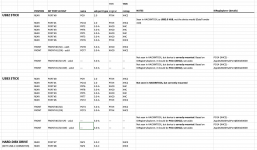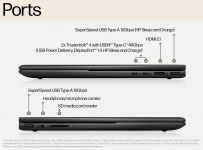I'm currently working on my second hack, an R7 5825U laptop (HP ENVY x360 15-ey0001na) currently running W11. I'm getting stuck in kernelspace on a few different messages depending on the combination of different ACPI/Kexts enabled:
or
or
I think a certain combination caused it to get stuck on
but I'm not sure.
I've read that it could be a USB issue, so I've tried enabling and disabling USBToolBox and switching between the default kext and my custom generated one. One thing I noticed when creating the custom one is that there were two internal USB ports , no idea if that's related.
I've disabled all of VoodooPS2 in case that was causing an issue.
I tried swapping out ACPI's between prebuilt SSDT-CPUR + SSDT-EC-USBX-LAPTOP and custom SSDT-PNLF + SSDT-EC + SSDT-RTCAWAC + SSDT-USBX.
Disabling SSDT-CPUR gets it stuck on
With SetupVirtualMap disabled it gets stuck on
too.
If anyone has any ideas on what to try please send my way thanks.
Code:
USBToolBox: XHC0: waitForMatchingService failed or timed out
USBToolBox: XHC1: waitForMatchingService failed or timed out
Code:
ApplePS2Controller: Notification consumer published: ApplePS2Controller
ApplePS2Controller: Notification consumer published: ApplePS2KeyboardI think a certain combination caused it to get stuck on
Code:
apfs_module_startI've read that it could be a USB issue, so I've tried enabling and disabling USBToolBox and switching between the default kext and my custom generated one. One thing I noticed when creating the custom one is that there were two internal USB ports , no idea if that's related.
I've disabled all of VoodooPS2 in case that was causing an issue.
I tried swapping out ACPI's between prebuilt SSDT-CPUR + SSDT-EC-USBX-LAPTOP and custom SSDT-PNLF + SSDT-EC + SSDT-RTCAWAC + SSDT-USBX.
Disabling SSDT-CPUR gets it stuck on
Code:
Registered CoreAnalyticsHub functions withh xnu.
Code:
Registered CoreAnalyticsHub functions withh xnu.If anyone has any ideas on what to try please send my way thanks.
Attachments
Last edited: