-
Hello Guest. Before you post check the Troubleshooting guide here, Dortania Troubleshooting
You are using an out of date browser. It may not display this or other websites correctly.
You should upgrade or use an alternative browser.
You should upgrade or use an alternative browser.
No wifi after installing Sonoma
- Thread starter Edwin
- Start date
Solution
Here's the version you want with Sonoma, https://github.com/OpenIntelWireless/itlwm/issues/883#issuecomment-1670749680
I use it on my laptop without issues.
I use it on my laptop without issues.
- Joined
- Mar 13, 2020
- Messages
- 2,171
What WiFi? Apple dropped Broadcom support.
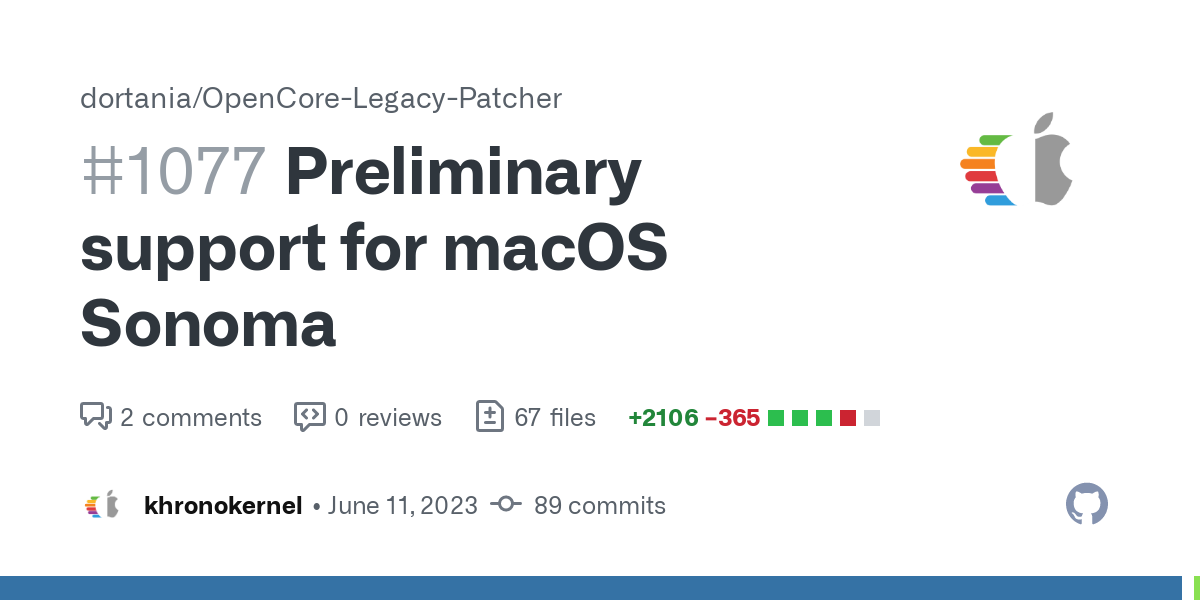
 github.com
github.com
Preliminary support for macOS Sonoma by khronokernel · Pull Request #1077 · dortania/OpenCore-Legacy-Patcher
This PR is primarily for tracking development of patch sets and changes implemented in code base. Please note that these builds are highly unstable and will require frequent re-installs throughout ...
- Joined
- Jul 25, 2021
- Messages
- 108
My mobo (MSI MPG X570S Carbon Max WiFi) has Intel® Wi-Fi 6E AX210.What WiFi? Apple dropped Broadcom support.
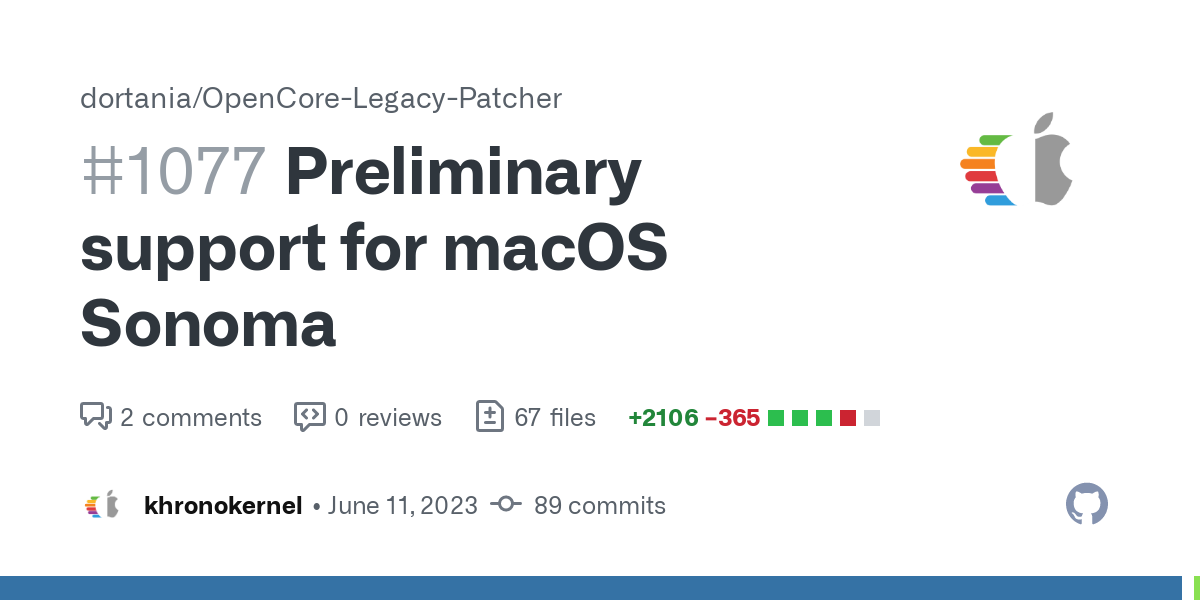
Preliminary support for macOS Sonoma by khronokernel · Pull Request #1077 · dortania/OpenCore-Legacy-Patcher
This PR is primarily for tracking development of patch sets and changes implemented in code base. Please note that these builds are highly unstable and will require frequent re-installs throughout ...github.com
Specs:
Intel® Wi-Fi 6E AX210
The Wireless module is pre-installed in the M.2 (Key-E) slot Supports MU-MIMO TX/RX, 2.4GHz/ 5GHz/ 6GHz 1 (160MHz) up to 2.4Gbps Supports 802.11 a/ b/ g/ n/ ac/ ax
Source: https://us-store.msi.com/MPG-X570S-CARBON-MAX-WIFI
- Joined
- May 2, 2020
- Messages
- 2,350
Mount your OC EFI, navigate to the /EFI/OC/Kexts folder, right click on the Intel WiFi kext, select ‘Get Info’ option in the menu displayed, this should tell you the version of the kext you are currently using. If up to date for Ventura it should be v 2.2.0 stable release.
Navigate to the GitHub page for the Intel WiFi kext (Itlwm.kext or Airportitlwm.kext) and check whether you are using the latest kext. I think the hext for Sonoma is the Alpha release 2.3.0.. This is still a work in progress, so it may work. If it doesn’t work you may need to reinstall or revert back to Ventura until the kext is more fully developed for Sonoma.
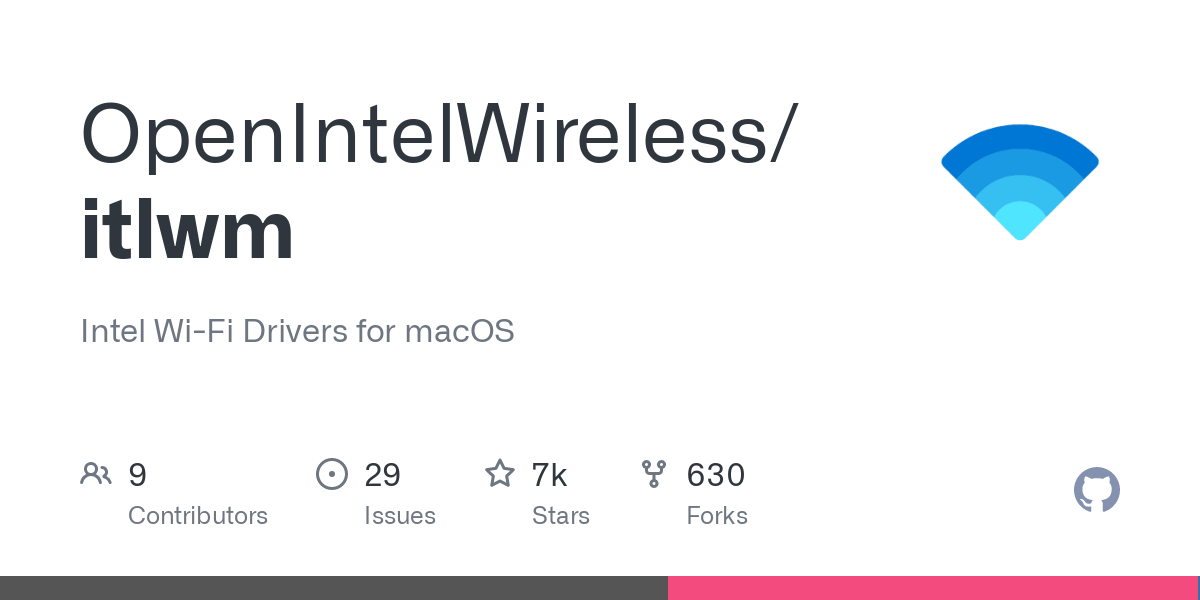
 github.com
github.com
Navigate to the GitHub page for the Intel WiFi kext (Itlwm.kext or Airportitlwm.kext) and check whether you are using the latest kext. I think the hext for Sonoma is the Alpha release 2.3.0.. This is still a work in progress, so it may work. If it doesn’t work you may need to reinstall or revert back to Ventura until the kext is more fully developed for Sonoma.
Releases · OpenIntelWireless/itlwm
Intel Wi-Fi Drivers for macOS. Contribute to OpenIntelWireless/itlwm development by creating an account on GitHub.
- Joined
- Jul 25, 2021
- Messages
- 108
Thanks, I’ll give it a try today and let you know if it worked. Thanks again!!!Mount your OC EFI, navigate to the /EFI/OC/Kexts folder, right click on the Intel WiFi kext, select ‘Get Info’ option in the menu displayed, this should tell you the version of the kext you are currently using. If up to date for Ventura it should be v 2.2.0 stable release.
Navigate to the GitHub page for the Intel WiFi kext (Itlwm.kext or Airportitlwm.kext) and check whether you are using the latest kext. I think the hext for Sonoma is the Alpha release 2.3.0.. This is still a work in progress, so it may work. If it doesn’t work you may need to reinstall or revert back to Ventura until the kext is more fully developed for Sonoma.
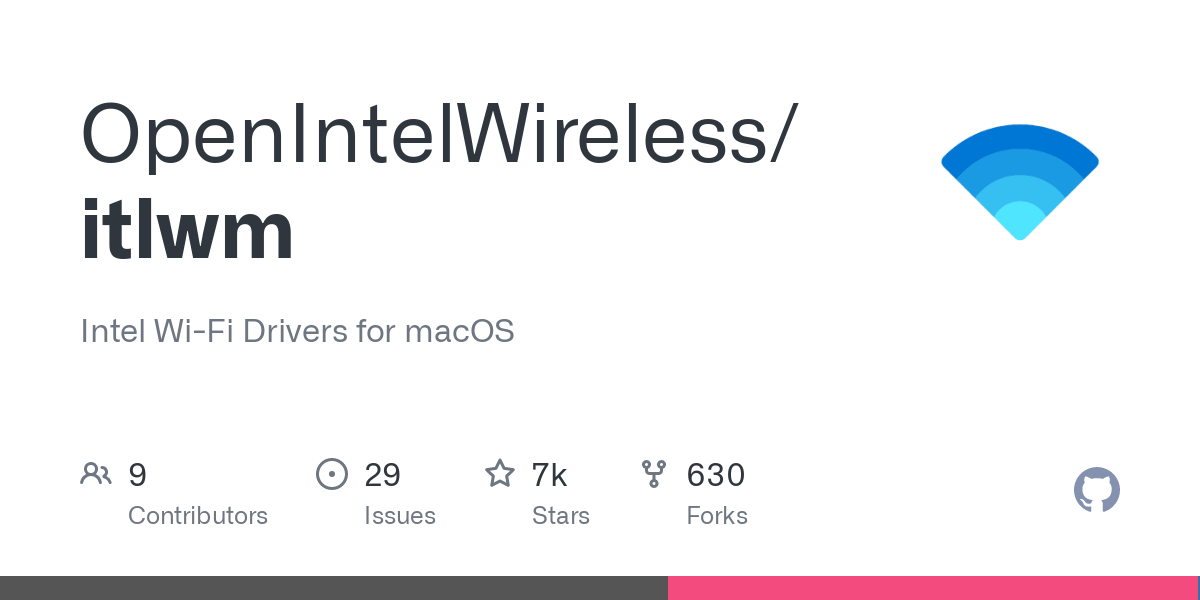
Releases · OpenIntelWireless/itlwm
Intel Wi-Fi Drivers for macOS. Contribute to OpenIntelWireless/itlwm development by creating an account on GitHub.github.com
- Joined
- May 2, 2020
- Messages
- 2,350
Yeah, we are looking at having less devices that work natively in macOS. New issues are always expected and found when a major OS release is made available to the public. That is a common theme for all major macOS releases, in that Apple like to throw a few roadblocks in our path. This has been the same since I started running a Hack (Snow Leopard).
The Airportitlwm/Itlwm.kext developer(s) are probably working to fix this issue in macOS Sonoma, hence the list of updates and Action points being dealt with in the Alpha release.
The same goes for the Broadcom WiFi/BT cards that Apple have dropped, new methods are required to get around Apple's latest contrivance, this is the same for real Macs and Hacks.
The security changes Apple are making to their OS are not in our favour, as we try to run our Hacks in a Vanilla state. It is becoming necessary to apply root patches and disable SIP/AMFI in order to have our previously natively supported devices work in the latest release. This will only get worse as we are coming to the end of the Intel line. Just the Coffee Lake and Comet Lake (plus the iMac & Mac Pro) systems are left with native support. As Apple gear up to run macOS on their Apple Silicon systems only.
The Airportitlwm/Itlwm.kext developer(s) are probably working to fix this issue in macOS Sonoma, hence the list of updates and Action points being dealt with in the Alpha release.
The same goes for the Broadcom WiFi/BT cards that Apple have dropped, new methods are required to get around Apple's latest contrivance, this is the same for real Macs and Hacks.
The security changes Apple are making to their OS are not in our favour, as we try to run our Hacks in a Vanilla state. It is becoming necessary to apply root patches and disable SIP/AMFI in order to have our previously natively supported devices work in the latest release. This will only get worse as we are coming to the end of the Intel line. Just the Coffee Lake and Comet Lake (plus the iMac & Mac Pro) systems are left with native support. As Apple gear up to run macOS on their Apple Silicon systems only.
- Joined
- Mar 13, 2020
- Messages
- 2,171
Here's the version you want with Sonoma, https://github.com/OpenIntelWireless/itlwm/issues/883#issuecomment-1670749680
I use it on my laptop without issues.
I use it on my laptop without issues.
Online statistics
- Members online
- 3
- Guests online
- 135
- Total visitors
- 138
Totals may include hidden visitors.
