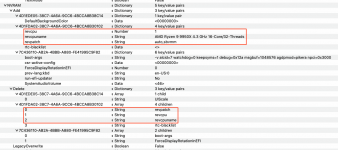Hello everyone,
This has become the installation from hell for me, as I have been working months off and on, trying to get this to work via Proxmox, and now I am trying just using OpenCore.
I’m trying to run macOS Sequoia installer using OpenCore on an AMD Ryzen 9 9950X (ASUS ROG X870E-E Gaming motherboard, 64 GB RAM, RX 6900 XT).
I’ve followed Gabriel Luchina’s osx-proxmox script and also tried customizing my config.plist with OpenCore. However, when I boot, I always get stuck with the following error:
BootKernelExtensions.kc.development not found
Steps I’ve tried so far:
Questions:
I’ve attached my config.plist if anyone is willing to review.
Thank you in advance for any guidance!
— Patrick
This has become the installation from hell for me, as I have been working months off and on, trying to get this to work via Proxmox, and now I am trying just using OpenCore.
I’m trying to run macOS Sequoia installer using OpenCore on an AMD Ryzen 9 9950X (ASUS ROG X870E-E Gaming motherboard, 64 GB RAM, RX 6900 XT).
I’ve followed Gabriel Luchina’s osx-proxmox script and also tried customizing my config.plist with OpenCore. However, when I boot, I always get stuck with the following error:
BootKernelExtensions.kc.development not found
Steps I’ve tried so far:
- Enabled DisableIoMapper, AppleCpuPmCfgLock, AppleXcpmCfgLock
- Reordered kexts (Lilu → VirtualSMC → WhateverGreen)
- Enabled AM5 PCI hotplug patch
- Disabled SecureBootModel and set ScanPolicy=0
- Tried both MacPro7,1 and iMacPro1,1 SMBIOS
Questions:
- Do I need a specific AMD Zen 4 kernel patch set for Sequoia / Ventura?
- Are there recommended quirks for AM5 systems (X870E)?
- Is there a working sample config.plist for Ryzen 9 9950X + RX 6900 XT?
I’ve attached my config.plist if anyone is willing to review.
Thank you in advance for any guidance!
— Patrick