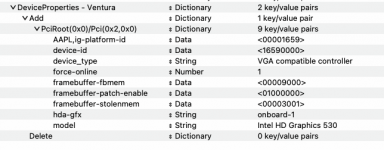Hi Guys, i have a HP EliteDesk 800 G3 DM 35W and im having problems getting to the installer screen. i was hoping someone could help me out with some assistance.
specs are :
intel i5-6600T 4 Core cpu
intel HD Graphics 530
8GB RAM
SSD Storage..
posted a pic of the problem screen for you guys to look at.
Thanks in advance for any feedback..!!

specs are :
intel i5-6600T 4 Core cpu
intel HD Graphics 530
8GB RAM
SSD Storage..
posted a pic of the problem screen for you guys to look at.
Thanks in advance for any feedback..!!