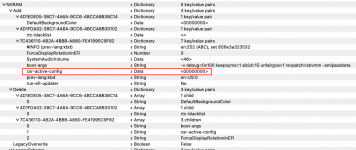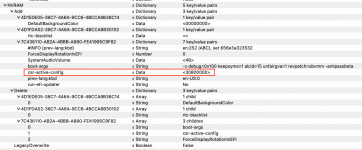Finally I get install Sonoma on my computer (on external ssd to test it) !!
I don´t use the actual Ventura´s EFI that works fine...I started again with the kext and config.plist of Dortania and Opencore 0.9.6, and Sonoma boots ok.
But now I have a problem with the BCM943602CS... as expected the wifi don´t works.
To fix this issue, I follow the guide:
- Download the Opencore Legacy Patcher (last version)
- Add the kext Amfipass.kext, IOSkywalk.kext, IO80211FamilyLegacy.kext y AirPortBrcmNIC.kext (plugin of IO80211FamilyLegacy.kext), set the min version to 23.0.0
- Block the com.apple.iokit.IOSkywalkFamily.
- SecureBootModel: "Disabled" (before "Default")
- csr-active-config: "03080000" (before "00000000")
- SIP disable: booting in recovery mode, write : "csrutil disable"
- Reset NVRAM
but when I boot, i get a kernel panic.
If change the value of csr-active-config to 00000000, usually i can boot sonoma, but I get a error when i try to patch with OCLP: "SIP is enabled, required 0x803 or higher" and "Currently booted SIP: 0X26f"
And if i write terminal the state of SIP, i get the SIP is disable, but OCLP shows "enabled".
I don´t know what is the problem... Thanks in advance!
attach the EFI folder.