UPDATE, Oct 23: finalized build, sleep / wake works with custom SSDT.
I spent today moving away from iMacPro1,1 to MacPro7,1.

I wanted two things:
I re-did my USB map, using USBToolbox at first but then custom-updated to use just one kext and also to do matching based on IOPath instead of IONameMatch or whatever. This means I did not have to use any SSDT to rename whatever XHC controllers. Pretty happy about that.
Here's the ready to go EFI + all the hardware.
I love how IOReg XHC looks now
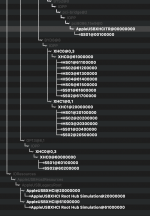
Per XLNC's tip from the Discord, I removed SSDT-USBX and added power info to the USB map:

I spent today moving away from iMacPro1,1 to MacPro7,1.

I wanted two things:
- Simplify EFI
- Try to fix sleep
I re-did my USB map, using USBToolbox at first but then custom-updated to use just one kext and also to do matching based on IOPath instead of IONameMatch or whatever. This means I did not have to use any SSDT to rename whatever XHC controllers. Pretty happy about that.
Here's the ready to go EFI + all the hardware.
I love how IOReg XHC looks now

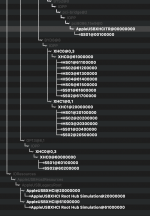
Per XLNC's tip from the Discord, I removed SSDT-USBX and added power info to the USB map:

Last edited:



 – because TB3 is not working, I changed the settings to disabled.
– because TB3 is not working, I changed the settings to disabled.