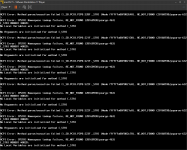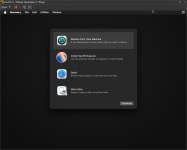I setup macOS 15.2 Sequoia on VMware Player 17 as my 2014 Mac Mini can no longer get updates and I don't have a third computer to do a dedicated install on. It gets stuck in a boot loop with the whole "Your computer restarted because of a problem." screen before the VM restarts. Here is a screenshot:
I...
- Read lots of tutorials but this one seemed most up-to-date.
- Ran the macOS Unlocker V3.0 for VMware Workstation.
- I'm using macOS Sequoia 15.2_24C101.iso for the installer.
- The installer worked fine and I used to the disk utility to format the virtual disk.
- I had added a few lines from tutorials:
I also made sure to find the technical strings for the various Mac computer models to make sure I wasn't telling macOS that I was using a non-supported model.
This website doesn't like long text posts (because in technology details are always short strings ︀) so I posted the vmware.log over on Pastebin:
︀) so I posted the vmware.log over on Pastebin:
https://pastebin.com/xE4mr5WN
It reboots and the last line that looks like an error is:
My basic system specifications:
I think there are some other errors before that but I'm exhausted from working on this for two days and trying to post elsewhere hasn't help. The VMware page on Reddit explicitly hates people who mention the string "unlocker". Hopefully this community is a bit more inviting!
Suggestions on how to address this issue please?
I...
- Read lots of tutorials but this one seemed most up-to-date.
- Ran the macOS Unlocker V3.0 for VMware Workstation.
- I'm using macOS Sequoia 15.2_24C101.iso for the installer.
- The installer worked fine and I used to the disk utility to format the virtual disk.
- I had added a few lines from tutorials:
smbios.reflectHost = "TRUE"
hw.model = "Mac16,7"
board-id = "Mac-7DF21CB3ED6977E5"
checkpoint.vmState = ""
toolsInstallManager.lastInstallError = "21000"
sata0:0.present = "TRUE"
tools.upgrade.policy = "manual"
usb_xhci:4.present = "TRUE"
usb_xhci:4.deviceType = "hid"
usb_xhci:4.port = "4"
usb_xhci:4.parent = "-1"
I also made sure to find the technical strings for the various Mac computer models to make sure I wasn't telling macOS that I was using a non-supported model.
This website doesn't like long text posts (because in technology details are always short strings
 ︀) so I posted the vmware.log over on Pastebin:
︀) so I posted the vmware.log over on Pastebin:https://pastebin.com/xE4mr5WN
It reboots and the last line that looks like an error is:
vcpu-0 AHCI-VMM:HBA reset issued on sata0.
My basic system specifications:
- AMD 3800X
- 32GB
- 1TB SATA SSD
- RX 6800
- Windows 10 22H2
I think there are some other errors before that but I'm exhausted from working on this for two days and trying to post elsewhere hasn't help. The VMware page on Reddit explicitly hates people who mention the string "unlocker". Hopefully this community is a bit more inviting!
Suggestions on how to address this issue please?