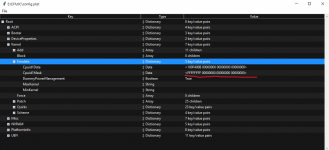Hi everyone!!!
This is my first Ryzentosh build and i've the each problem; When i select "installMacOS" in OC boot menù, the install rest stuck after few second.
I attach EFI, System report and the boot-log containing the error.
I hope there is someone who can fix the efi so I can install macOS!!!
Thanks in advance


Pc configuration:
Cpu: Ryzen 9 9900x
Gpu: Amd Rx6600
Mbo: MSI x870 Gaming Plus
Ram: Crucial 64 Gb
NvMe: (M2) Crucial P3 plus.
This is my first Ryzentosh build and i've the each problem; When i select "installMacOS" in OC boot menù, the install rest stuck after few second.
I attach EFI, System report and the boot-log containing the error.
I hope there is someone who can fix the efi so I can install macOS!!!
Thanks in advance



Pc configuration:
Cpu: Ryzen 9 9900x
Gpu: Amd Rx6600
Mbo: MSI x870 Gaming Plus
Ram: Crucial 64 Gb
NvMe: (M2) Crucial P3 plus.