So I can see a pattern problem when hackntoshing laptops with Radeon Graphics cards.
Things are usually ok on intel IGPUs, and that is the majority of the bulk of the community.
However laptops with dedicated AMD are more rare since the majority of laptops hav nvidia. And many of Radeon cards don't have mux switch or aren't models compatible with Mac Os
Obseveration:
All of the laptops with the compatible GPU's have the same exact problem. They can install up to Mojave with no problems at all. The list of laptops are below:
1. Acer Predator Helios 500: Ryzen 7 2700, Vega 56, B450 Motherboard
2. HP Omen 17: Intel 7700HQ, RX 580 8GB
3. Asus ROG Strix GL702zc: Ryzen 7 1700, RX 580 4GB, B350 Motherboard
All of this laptops successfully install up to Mojave, with full Graphics acceleration.
Problems started with CATALINA 10.15
All of the installation started when Apple released Catalina. All of these laptop listed above showed the same issue. The installer is fine up to Mojave. The Os'es having problems are listed below:
1. Catalina
2.Big Sur
3. Monterey
Every single one of the laptops had issues with the last 3 OS releases. The problem shows as animate static sand instead of the installer page. Technically they all reach the installer page, but it wont graphically the menu.
I have connected external monitors to no avail, it just shows the grey color installation backdrop.
My perspective
Clearly Apple made some sort of overhaul starting Catalina, which it would make sense since is the starting point to an only 64bit OS. What I do not understand is why the compatible cards like the RX580 and the Vega can not properly render the installer page, but it works fine on High Sierra and Mojave.
Currently all of them are on Mojave and they work great.
I know laptops with compatible Radeon cards are very minimal when compared to intel IGPUs which is what most use for Hackintosh. But if anyone have some experience to solve this issue to solve the rendering issue on the installation page would be super
Attachments
Last edited:














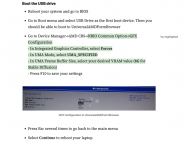
 I connected another TV with HDMI and then made a few clicks with the USB mouse in the install menu. Now you can even load and possibly install Sonoma, which wasn't the case before my settings, so Monterey was over. I'm just wondering why the complete menu runs when it's loaded via HDMI and it's snowing on the display? Unfortunately, in the USB BIOS I am missing the corresponding menus to make the necessary settings? I don't know if this will work at some point? Let's see what time brings?
I connected another TV with HDMI and then made a few clicks with the USB mouse in the install menu. Now you can even load and possibly install Sonoma, which wasn't the case before my settings, so Monterey was over. I'm just wondering why the complete menu runs when it's loaded via HDMI and it's snowing on the display? Unfortunately, in the USB BIOS I am missing the corresponding menus to make the necessary settings? I don't know if this will work at some point? Let's see what time brings? 


