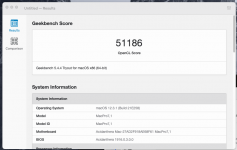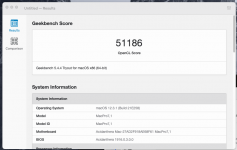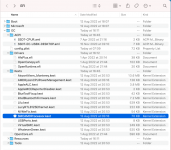Your USBPorts.kext is not set correctly when compared to the USB ports available on your motherboard.
These are the USB ports available from your motherboard:
Rear USB Port ( Total 8 physical ports)
2 x USB 3.2 Gen 2 port(s)(1 x Type-A +1 x USB Type-C®) - both ports should be set with connector type Type-C+SW (9), not USB2 (0)
4 x USB 3.2 Gen 1 port(s)(4 x Type-A) - should be set with connector type USB3 (3) including the virtual USB2 ports.
2 x USB 2.0 port(s)(2 x Type-A) - should be set with connector type USB3 (3) including the virtual USB2 ports.
Front USB Port ( Total 6 )
2 x USB 3.2 Gen 1 port(s)(2 x Type-A) - should be set with connector type USB3 (3) including the virtual USB2 ports.
4 x USB 2.0 port(s)(4 x Type-A) - should be set with connector type 'Internal' (255), not USB2 (0)
You need to reconfigure the incorrect ports, i.e. all the ports identified and set with connector type USB2 (0) as your motherboard doesn't have any physical USB2 ports.
You have a couple of duplicate 'fixes' that are not necessary,
- SSDT-RTC.aml and RTCMemoryFixup.kext, use one or the other not both together. Better yet, just create an SSDT-HPET.aml with the accompanying APCI patches as recommended in the Dortania OC guide.
- SSDT-PLUG-RYZEN.aml and AMDRyzenCPUPowerManagement.kext. The SSDT should be removed from your setup.
You have a couple of kexts that your system doesn't require.
- RestrictEvents.kext - this is only required when using the MacPro7,1 SMBIOS.
- IntelBluetoothInjector.kext - this doesn't work in Monterey, hence the need for the BlueToolFixup.kext.
These kexts are suspect, not sure you need them.
- DAGPM.kext
- Display-5e3-3402.kext
- HibernationFixup.kext
This is how your current EFI folder looks:
View attachment 7094
This is how I would setup your EFI, based on your system spec:
View attachment 7095
Revising your config.plist to match the revised EFI folder makes a big difference too. You seem to have gone a bit overboard. You don't need all these 'Fixes' for your system to work with macOS Monterey.
- Again you have a lot of entries that are duplicates of entries you have in SSDT's that were removed.
- I am not sure what to say about the AMD GPU DeviceProperties entry, it is probably overkill, but means you definitely don't need the SSDT.
- The CPU core count is wrong, you have it set for a 24-core CPU, when your 9-5900X is a 12-core/24Thread CPU.
- You have another RTC 'Fix' in the NVRAM > boot arg's! (rtcfx_exclude=80-AB)
- You are using the SMBIOS MacPro7,1 not iMacPro1,1 as stated in the USBPorts.kext, so your USBPorts.kext is wrong in another way. But you should retain the RestricEvents.kext as it matches with your SMBIOS data. I have reinstated the RestrictEvents.kext.
- You are using UEFI > APFS > MinDate and MinVersion set as '-1', these two entries should be set as '0' when running Big Sur or newer.
Try using this revised and simplified EFI folder. See if this helps with your GPU. I would recommend using this EFI on a spare USB pen drive, to test it. Do not replace your current EFI until you are sure this revised EFI works.
If I were to look at anything further it would be the DeviceProperties you are using with your PowerColor RX 5700 XT.
Before you go adding any elements I removed back, check that you actually need them first. The best place to look for a lot of these elements would be your system DSDT.aml. That is where I would look.
Hope this helps.