Help with macOS Sequoia using OpenCore 1.0.2 and OCAT, AMD Ryzen 5 7530 Zen3 Kernel Panic
- Thread starter thojayso
- Start date
-
Hello Guest. Before you post check the Troubleshooting guide here, Dortania Troubleshooting
You are using an out of date browser. It may not display this or other websites correctly.
You should upgrade or use an alternative browser.
You should upgrade or use an alternative browser.
1. Number one you do not have your motherboard listed in anyway, but we could safely assume this is an AM4 board in a laptop.
2. You Propbably need SSDT CPUr.aml created properly or prebuilt.
3. You have NO USB map most likely your bighest problem.
4. there are SSDT's that are probably not needed @Edhawk could help with this...
5. No MIMO Whitelist. Missing.
6. Securebootmodel disabled! for initial install
7. missing 2 sections of nvram/add should be above: 7C436110-AB2A-4BBB-A880-FE41995C9F82 same with disable
8. Legacy schema missing
9. never send serials out with an EFI , remove and reattach your folder asap
10. missing processor type.
2. You Propbably need SSDT CPUr.aml created properly or prebuilt.
3. You have NO USB map most likely your bighest problem.
4. there are SSDT's that are probably not needed @Edhawk could help with this...
5. No MIMO Whitelist. Missing.
6. Securebootmodel disabled! for initial install
7. missing 2 sections of nvram/add should be above: 7C436110-AB2A-4BBB-A880-FE41995C9F82 same with disable
8. Legacy schema missing
9. never send serials out with an EFI , remove and reattach your folder asap
10. missing processor type.
Have a look at this Success Story for a NUC type AMD system that uses the same CPU and iGPU.
There are a few EFI folders available from this thread, which work with Ventura, Sonoma and Sequoia.
I am just confirming that I have installed macOS Ventura on this Gen Machine Ren 7000 series mini PC, after a few component changes to the stock system.
The component changes included:
The component changes included:
- Replacement of the Kingspec NX series 512GB NVMe drive with a Crucial P3 Plus 1TB NVMe drive, for use as macOS boot drive.
- Replacement of the Realtek RTL8852B WiFi/BT card with an Intel AX200NGW WiFi/BT card.
- Addition of Integral 512GB M.2 NVMe 2242 PCIe Gen3 x4 SSD, for use as Windows boot drive.
- Addition of DDDR4 8GB 3200MHz RAM (spare from defunct laptop) to go with existing 16GB module...
- Edhawk
- Replies: 21
- Forum: Success Stories
There are a few EFI folders available from this thread, which work with Ventura, Sonoma and Sequoia.
So I got it to boot and install with that efi and moving some of my kexts around, but I dont have kexts for laptop input, i tried the voodoo kexts for touchpad, keyboard, etc. but when i booted mac it crashed and went straight back to windows. Is there any other kexts for laptop input that might work? Also, how do i get MacOS to show in my system UEFI? I can only get it to show in OpenCore. Im running Big Sur at the moment then im going to upgrade to Sequoia hopefully. This is my system: https://support.hp.com/bg-en/document/ish_7748345-7748389-16 with a ryzen 5 7530u. @Edhawk
Attachments
Last edited:
Having looked at the specifications for your HP laptop I can see you will have a few issues regarding Internet connections using macOS.
Your laptop doesn't contain an Ethernet port, so no wired connection possible unless you use a USB to Ethernet connector. Amazon and eBay sell lots of these USB to Ethernet devices, so picking up one where you live might be worthwhile.
Your laptop contains a Realtek Wireless/Bluetooth M.2 module, neither of which are compatible with macOS. So you won't be able to connect to a wireless network in macOS.
The option here is to replace the Realtek Wireless device with a compatible M.2 Broadcom or Intel WiFi/BT module, see the links below for the different supported WiFi/BT cards.
Just for clarify your Trackpad is either a Synaptic or ELAN model, you would need to check which is present by looking in Windows > Device Manager.
Using Voodooi2c.kext and Voodooi2CHID.kext are essential. Using either Voodooi2CSynaptics.kext or Voodooi2CELAN.kext will be necessary but which will depend on the model used in your laptop. The screenshot below shows the Fingerprint and Trackpad device drivers available for your laptop from HP support.
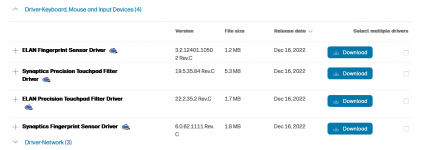

 github.com
github.com
Adding VoodooPS2Controller.kext would also be required for your keyboard to work.
Disabling the VoodooPS2Mouse.kext or VoodooPS2Trackpad.kext, which can be found in the /VoodooPS2Controller/Contents/Plugins folder, might be necessary but you will only know that by a bit of trial and error on your part.

 github.com
github.com
I am not sure where you obtained the SSDT's in your /EFI/OC/ACPI folder, but if they were not generated for your specific system I wouldn't use them. As they are more likely to cause issues than fix them.
Your AMD IGPU won't work with WhateverGreen.kext, so don't use it in your OC setup. You need to replace this with NootedRed.kext, as this is the only kext that works with AMD IGPU's.
Hope this helps.
Your laptop doesn't contain an Ethernet port, so no wired connection possible unless you use a USB to Ethernet connector. Amazon and eBay sell lots of these USB to Ethernet devices, so picking up one where you live might be worthwhile.
Your laptop contains a Realtek Wireless/Bluetooth M.2 module, neither of which are compatible with macOS. So you won't be able to connect to a wireless network in macOS.
The option here is to replace the Realtek Wireless device with a compatible M.2 Broadcom or Intel WiFi/BT module, see the links below for the different supported WiFi/BT cards.
Just for clarify your Trackpad is either a Synaptic or ELAN model, you would need to check which is present by looking in Windows > Device Manager.
Using Voodooi2c.kext and Voodooi2CHID.kext are essential. Using either Voodooi2CSynaptics.kext or Voodooi2CELAN.kext will be necessary but which will depend on the model used in your laptop. The screenshot below shows the Fingerprint and Trackpad device drivers available for your laptop from HP support.
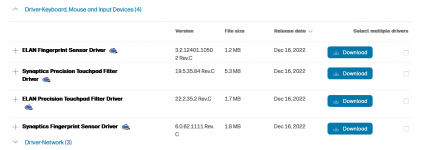
Release 2.9.1 · VoodooI2C/VoodooI2C
Since the last release there have been 1 commit(s). The descriptions for the first (at most) 10 of these are as follows e3ac3ed - Bump version to 2.9.1 (#564) (Kishor Prins)
Adding VoodooPS2Controller.kext would also be required for your keyboard to work.
Disabling the VoodooPS2Mouse.kext or VoodooPS2Trackpad.kext, which can be found in the /VoodooPS2Controller/Contents/Plugins folder, might be necessary but you will only know that by a bit of trial and error on your part.
Release 2.3.7 · acidanthera/VoodooPS2
v2.3.7 Fixed multiple PS2/SMBus devices attaching Fixed eratic pointer in bootpicker by disabling SMBus/PS2 devices on shutdown
I am not sure where you obtained the SSDT's in your /EFI/OC/ACPI folder, but if they were not generated for your specific system I wouldn't use them. As they are more likely to cause issues than fix them.
Your AMD IGPU won't work with WhateverGreen.kext, so don't use it in your OC setup. You need to replace this with NootedRed.kext, as this is the only kext that works with AMD IGPU's.
Hope this helps.
Okay, its a synaptic touchpad, i also got the keyboard to work. Is there any other way to get the internet to work with my Realtek internet? I am using hordis to get a USB Tethering connection which has worked so far, but I cant figure out why i cant use iServices. i have en0 but i cant get th echeck mark next to it.
I am not aware of any kexts or apps that will work with your Realtek WiFi/BT card in macOS.
Apple's iServices require specific elements to be in place, as they expect you to be using a real Mac. Using Hordis isn't one of the elements they expect to be present.
You may need to add NullEthernet.kext to create a fake Ethernet device, which would need to be set with EN0. Your Teethered USB connection could then be EN1 or EN2. This might help with the iServices issue.

 github.com
github.com
Apple's iServices require specific elements to be in place, as they expect you to be using a real Mac. Using Hordis isn't one of the elements they expect to be present.
You may need to add NullEthernet.kext to create a fake Ethernet device, which would need to be set with EN0. Your Teethered USB connection could then be EN1 or EN2. This might help with the iServices issue.
GitHub - RehabMan/OS-X-Null-Ethernet: A "Null" (Fake) Ethernet driver for OS X meant to be used when you have no working Ethernet or AirPort
A "Null" (Fake) Ethernet driver for OS X meant to be used when you have no working Ethernet or AirPort - RehabMan/OS-X-Null-Ethernet
Have a read of this thread over at Tonymacx86, regarding USB WiFi cards supported in macOS Big Sur and newer. This might give you a better option than replacing the Realtek Wi-Fi 6 RTL8852BE+ Bluetooth 5.3 combo card, or using a USB to Ethernet adapter.
I tried the newtedred kext and it made it so none of my search engines work. The visuals of the tab of chrome or safari both glitch out and freeze, they eventually search after about an hour. When i was using WhateverGreen, the animations were a little glitchy but i never had any issues with anything else till i switched over to nootedred.
Did anyone find a fix, its kinda annoying to have to close chrome completely cause its causing graphical errors, i tried fixing it and on certain pages it completely throws my screen out of wack, sometimes going completely black then refreshing after about 30 seconds.I tried the newtedred kext and it made it so none of my search engines work. The visuals of the tab of chrome or safari both glitch out and freeze, they eventually search after about an hour. When i was using WhateverGreen, the animations were a little glitchy but i never had any issues with anything else till i switched over to nootedred.
Have you tried using an older/different version of NootedRed.kext to see if that fixes the browser issues?

