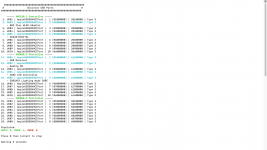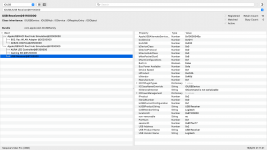Help with Beta installation boot
- Thread starter tatbt2010
- Start date
-
Hello Guest. Before you post check the Troubleshooting guide here, Dortania Troubleshooting
You are using an out of date browser. It may not display this or other websites correctly.
You should upgrade or use an alternative browser.
You should upgrade or use an alternative browser.
USB Mapping in Tahoe is different. Use CorpNewt's test build, https://github.com/corpnewt/USBMap/tree/tahoe-test
Code:
Traceback (most recent call last):
File "/Users/davidtran/USBMap/USBMap.py", line 1572, in <module>
u = USBMap()
File "/Users/davidtran/USBMap/USBMap.py", line 68, in __init__
self.connected_controllers = self.check_controllers()
~~~~~~~~~~~~~~~~~~~~~~^^
File "/Users/davidtran/USBMap/USBMap.py", line 214, in check_controllers
if not self.controllers: self.controllers = self.populate_controllers()
~~~~~~~~~~~~~~~~~~~~~~~~~^^
File "/Users/davidtran/USBMap/USBMap.py", line 588, in populate_controllers
controllers[cont_list[-1]]["ports"][obj["port"]] = obj
~~~^^^^^^^^
KeyError: 'port'I meet this error when try running. But somehow, how I check whether current USB Map for bluetooth is correct, before mapping kext again

I disabled old USBMap.kext, then discover again using https://github.com/corpnewt/USBMap/tree/tahoe-test, but I cannot see the bluetooth device although the Sequoia I have seen with this USBMapp tool
@tatbt2010 Should be able to use your orginal USBMap and drop it into USBMapInjectorEdit.command if I read it right. It should update it.
Is the Bluetooth module/cable connected to Port PO11, which has a USB2.0 hub shown?
If it is, the Bluetooth module won't show as a separate device in the USBMap window.
You would need to check in IORegistryExplorer to see which port is used by the Bluetooth module, my bet would be on PO11.
PO12 is an internal port and should be set to '255' not '0'.
Same for PO11, if it is an internal motherboard header serving the 2.0 hub.
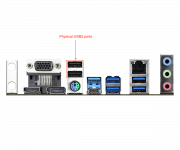 Rear I/O plate highlighting 2 x physical USB2 ports (these are the only ports that should be set with connector type USB2 '0')
Rear I/O plate highlighting 2 x physical USB2 ports (these are the only ports that should be set with connector type USB2 '0')
The screenshot above shows 7 x ports on the PTXH controller as being set with connector type USB2.0 '0'.
 Motherboard layout showing the 2 x USB2 internal headers, USB 5_6 & USB 3_4.
Motherboard layout showing the 2 x USB2 internal headers, USB 5_6 & USB 3_4.
Which MotherBoard header have you used to attach the Bluetooth cable?
Which port does this equate to in the USBMAp.kext window and IORegistryExplorer?
What else have you attached to the USB2 motherboard headers, case front USB2 ports?
Are you using both USB3 motherboard header ports?
You need to test each and every port to make sure they are set with the correct Connector type, if the kext created is to be of any use.
Most of the ports in the screenshot you posted have not been discovered with with a USB2, USB3 or Type-C device.
This is clearly shown by only 4 x ports having any devices listed below the CYAN coloured text.
If it is, the Bluetooth module won't show as a separate device in the USBMap window.
You would need to check in IORegistryExplorer to see which port is used by the Bluetooth module, my bet would be on PO11.
PO12 is an internal port and should be set to '255' not '0'.
Same for PO11, if it is an internal motherboard header serving the 2.0 hub.
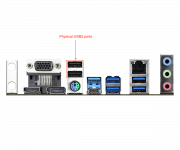 Rear I/O plate highlighting 2 x physical USB2 ports (these are the only ports that should be set with connector type USB2 '0')
Rear I/O plate highlighting 2 x physical USB2 ports (these are the only ports that should be set with connector type USB2 '0')The screenshot above shows 7 x ports on the PTXH controller as being set with connector type USB2.0 '0'.
- Only 2 x ports should be set as USB2 '0' in your USBMap.kext.
- 4 x ports should be set as Internal '255', if they are served from the 2 x USB2 motherboard headers.
- Assuming all 4 x header ports are being activated.
- Plus 1 x Internal port for the built-in AURA LED connection.
- If IORegistryExplorer shows the USB2.0 hub is served from one of the Internal Motherboard headers, at least 1 of the 7 x ports shown as USB2 should be set as USB3 '3' not USB2 '0'.
- If only the Bluetooth cable is attached to the other Internal USB2 motherboard header, then you may only have 3 x ports active from the USB2 headers.
- Switching the Bluetooth cable from one header to the other may make the Bluetooth device show in USBMap window.
 Motherboard layout showing the 2 x USB2 internal headers, USB 5_6 & USB 3_4.
Motherboard layout showing the 2 x USB2 internal headers, USB 5_6 & USB 3_4.Which MotherBoard header have you used to attach the Bluetooth cable?
Which port does this equate to in the USBMAp.kext window and IORegistryExplorer?
What else have you attached to the USB2 motherboard headers, case front USB2 ports?
Are you using both USB3 motherboard header ports?
You need to test each and every port to make sure they are set with the correct Connector type, if the kext created is to be of any use.
Most of the ports in the screenshot you posted have not been discovered with with a USB2, USB3 or Type-C device.
This is clearly shown by only 4 x ports having any devices listed below the CYAN coloured text.
help me map USB ASUS X570 Pro CSM. step 7 how doing ?

 github.com
github.com
- Open the USBMapInjectorEdit.command and drag the USBMapDummy.kext from your EFI into the Terminal window. Disable all of the first 15 port personalities within each of the IOKitPersonalities that are not used for a keyboard or mouse - EVERYTHING ELSE in the first 15 can be disabled
◦ Disabling these is ONLY TEMPORARY and done for the sake of mapping - you can still choose which to include in the final map
◦ DO NOT disable port personalities 16 through 26, these need to stay enabled to continue mapping
◦ Make sure you go through each IOKitPersonality that USBMapInjectorEdit.command lists for this
GitHub - corpnewt/USBMap at tahoe-test
Python script for mapping USB ports in macOS and creating a custom injector kext. - GitHub - corpnewt/USBMap at tahoe-test
Attachments
how doing step 7 disable all 15 port ? thankUSB Mapping in Tahoe is different. Use CorpNewt's test build, https://github.com/corpnewt/USBMap/tree/tahoe-test
Hi shanee, i attemp to install Tahoe beta 1 on my B550 mobo, i used Amd old patches, my pc stuck at this verbose log, when i change max kernel to 24.99.99 iam stuck. I already installed Sequoia 15.3.2 and everything working . Plz help to install Tahoe
Attachments
@Naveed
Please install the latest kernel patches from here:

 github.com
github.com
For the first 4 patches, be sure to update the "Replace" field with the number of CPU cores in your processor.
Then try booting the Tahoe installer.
Please install the latest kernel patches from here:
GitHub - AMD-OSX/AMD_Vanilla at beta
Native AMD macOS via OpenCore. Contribute to AMD-OSX/AMD_Vanilla development by creating an account on GitHub.
For the first 4 patches, be sure to update the "Replace" field with the number of CPU cores in your processor.
Then try booting the Tahoe installer.
Ok@Naveed
Please install the latest kernel patches from here:

GitHub - AMD-OSX/AMD_Vanilla at beta
Native AMD macOS via OpenCore. Contribute to AMD-OSX/AMD_Vanilla development by creating an account on GitHub.github.com
For the first 4 patches, be sure to update the "Replace" field with the number of CPU cores in your processor.
Then try booting the Tahoe installer.
Is six cores i already installed Sequoia 15.3.2 and running very fast, okay bro i try with new patches, I'll be there after try, thanks@Naveed
Please install the latest kernel patches from here:

GitHub - AMD-OSX/AMD_Vanilla at beta
Native AMD macOS via OpenCore. Contribute to AMD-OSX/AMD_Vanilla development by creating an account on GitHub.github.com
For the first 4 patches, be sure to update the "Replace" field with the number of CPU cores in your processor.
Then try booting the Tahoe installer.

I try with new beta patches and opencore 1.0.5 and all latest kext now this is verbose screenshot, stuck at this pointOk
Is six cores i already installed Sequoia 15.3.2 and running very fast, okay bro i try with new patches, I'll be there after try, thanks