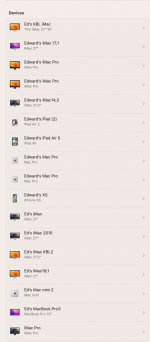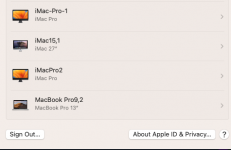Hello, everyone
I need some help as I realized that my SMBIOS is from 2017 iMac Pro and I won't be able to install future updates. I want to take advantage of this thread to ask if anyone knows any updated guide to update the SMBIOS for MacPro 2019. I'm sorry to ask this question but I have never modified the SMBIOS.
Thank you very much to all
Have a nice day
I need some help as I realized that my SMBIOS is from 2017 iMac Pro and I won't be able to install future updates. I want to take advantage of this thread to ask if anyone knows any updated guide to update the SMBIOS for MacPro 2019. I'm sorry to ask this question but I have never modified the SMBIOS.
Thank you very much to all
Have a nice day
Last edited: