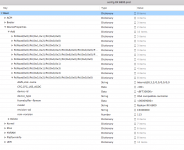Build Spec
 forum.amd-osx.com
forum.amd-osx.com
Since system specs are similar, and I don't have any experience with Hackintosh, I used DarkSilentSC's OC file without changing anything.
The system is stuck at Apple logo and process bar not moving at all after booting from the USB.
Please help me out!
- CPU: Ryzen R9 5900X
- Motherboard: Gigabyte AORUS X570SI PRO AX - BIOS F2
- RAM: Corsair Dominator Platinum RGB 16x2 3600CL18
- Graphics: Gigabyte AORUS Master RX 6800 XT
R9 5900X on Gigabyte Aorus X570 Xtreme with RX 6900XT - Sonoma 14.0 - OC 0.9.5 EFI
Build Spec CPU: Ryzen R9 5900X Motherboard: Gigabyte AORUS X570 Xtreme - BIOS F37e RAM: G-Skill Trident Z Neo 4x16GB DDR4 3600Mhz C16 (XMP) Graphics: AsRock RX 6900 XT (Reference Board) Case : NZXT 710i NVMe: Samsung 970 EVO 1TB PSU: Corsair RM1000i WiFi-Bluetooth: BCM94360NG M.2 WiFi -...
Since system specs are similar, and I don't have any experience with Hackintosh, I used DarkSilentSC's OC file without changing anything.
The system is stuck at Apple logo and process bar not moving at all after booting from the USB.
Please help me out!