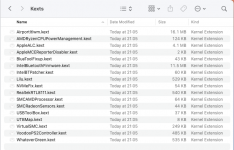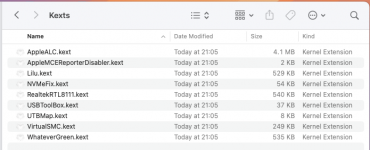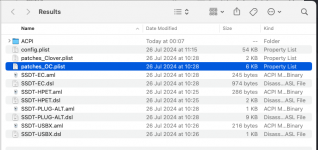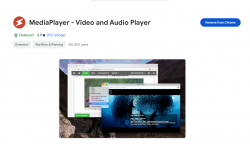hi i need help to install macos on mini pc hp 805 g6 with cpu 4350ge
HP EliteDesk 805 G6 Desktop Mini PC
BIOS Version S29 Ver. 02.15.01
cpu 4350ge
storage SK hynix PC601 HFS256GD9TNG-L2A0A
Intel(R) Wi-Fi 6 AX200 160MHz
HP EliteDesk 805 G6 Desktop Mini PC
BIOS Version S29 Ver. 02.15.01
cpu 4350ge
storage SK hynix PC601 HFS256GD9TNG-L2A0A
Intel(R) Wi-Fi 6 AX200 160MHz