At the moment I run Big Sur with a Ryzen 2600 and Sapphire RX580 8GB. It runs fine, and wireless and Bluetooth both work, iMessage doesn't but that is no big deal.
However the RX580 whilst ok when doing normal stuff such as browsing, email etc but when I open anything graphics intensive like a game the fan noise is just too much.
Yesterday I put together a machine for my wife which uses the Ryzen 7 5700G so she has no graphics card. It is whisper quiet even when gaming, and it games quite well! However, she runs Windows 10.
I know that in the past a "G" version of Ryzen would not work in macOS on its own. The integrated graphics could not be used. But has anything changed with patches etc? I don't want to be playing the lottery on shelling out for another graphics card if it is going to be just as noisy as the one I have.
Thanks
However the RX580 whilst ok when doing normal stuff such as browsing, email etc but when I open anything graphics intensive like a game the fan noise is just too much.
Yesterday I put together a machine for my wife which uses the Ryzen 7 5700G so she has no graphics card. It is whisper quiet even when gaming, and it games quite well! However, she runs Windows 10.
I know that in the past a "G" version of Ryzen would not work in macOS on its own. The integrated graphics could not be used. But has anything changed with patches etc? I don't want to be playing the lottery on shelling out for another graphics card if it is going to be just as noisy as the one I have.
Thanks




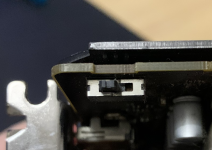


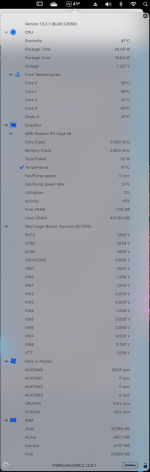
 I was just sitting at the desktop, the screen went black and there was a series of beeps, I think one long and three short but can't remember. I tried the card in my Mac Pro running Mojave but it was the same. Luckily the eBay seller has agreed to a refund. But now I am stuck.
I was just sitting at the desktop, the screen went black and there was a series of beeps, I think one long and three short but can't remember. I tried the card in my Mac Pro running Mojave but it was the same. Luckily the eBay seller has agreed to a refund. But now I am stuck. 

