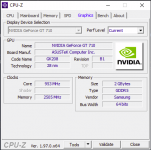Tutorial Fixing (Green Screen) DRM on BigSur for AppleTV and Apple Music Streaming
- Thread starter AudioGod
- Start date
You are using an out of date browser. It may not display this or other websites correctly.
You should upgrade or use an alternative browser.
You should upgrade or use an alternative browser.
I'll try trying to create an SSDT-BRG0, as long as I can understand something !!
Honestly, more than seeing AppleTV on the ryzentosh I would like to solve the blackscreen problem that recurs from time to time.
Maybe with SSDT-BRG0 I solve that as well
Honestly, more than seeing AppleTV on the ryzentosh I would like to solve the blackscreen problem that recurs from time to time.
Maybe with SSDT-BRG0 I solve that as well
Have you tried switching between GPU outputs to see if the problem is port based?Honestly, more than seeing AppleTV on the ryzentosh I would like to solve the blackscreen problem that recurs from time to time.
Maybe with SSDT-BRG0 I solve that as well
Also if you have multiple monitors in use have you tried dropping down to a single screen to see if the problem remains?
I have tried everything; HDMI or DP, PCIe switching in uefi, when i think I have solved ... it comes backHave you tried switching between GPU outputs to see if the problem is port based?
Also if you have multiple monitors in use have you tried dropping down to a single screen to see if the problem remains?
There’s two methods listed.
method 1 works for some Depending on your system but method two works 100% for everybody.
if its not working using method two then there’s something wrong with your config.
method 1 works for some Depending on your system but method two works 100% for everybody.
if its not working using method two then there’s something wrong with your config.
Method 2 work for me, thank you.Hi All,
As it says in the title I'm here to tell you how to fix DRM properly and get your video playback working instead of a green screen while using AppleTV or Apple Music Streaming via Big Sur.
Please Note - Make sure your using the latest version of Whatevergreen (1.4.7) and Lilu in your EFI Folder that I will attach bellow.
Method 1
Firstly you need to extract your GPU path and add it to your device properties.
You can do this using Hackintool or using gfxutil with the following command.
In my instance and probably everybody else using the top PCIe slot on a Gigabyte X570 board its
- path/to/gfxutil -f GFX0
Then all you need todo is add the following info with this Data value
- PciRoot(0x0)/Pci(0x3,0x1)/Pci(0x0,0x0)/Pci(0x0,0x0)/Pci(0x0,0x0)
Once Done it should look like this
- unfairgva - 01000000
View attachment 2310
Then save your config, Restart and enjoy your viewing, It really is as simple as that.
Method 2
If the first method doesn’t work for you then simply just add unfairgva=1 to your boot arguments instead.
(Big Thanks to @kode54 for discovering and pointing this method out.)
I hope this helps all you people with this problem and don't forget to install the latest WhateverGreen.kext & Lilu or it won't work
Enjoy
Vou tentar criar um SSDT-BRG0, desde que consiga entender alguma coisa !!
Sinceramente, mais do que ver o AppleTV no ryzentosh, gostaria de resolver o problema da tela preta que se repete de vez em quando.
Talvez com SSDT-BRG0 eu resolva isso também
I have just registered on this forum to thank you. I managed to get it working, first it only worked with the boot argument, but now I've created an SSDT to make the injection work with DeviceProperties. One thing that irks me though is that if you reed the github commits, unfairgva is for MacPro5,1, so I'm not sure why this is working for us.
I'll attach my SSDT in case someone wants to use it as a template to create their own.
I'll attach my SSDT in case someone wants to use it as a template to create their own.
Code:
DefinitionBlock ("", "SSDT", 2, "ACDT", "GFX0", 0x00000000)
{
External (_SB_.PCI0.NPE7, DeviceObj)
Scope (\_SB.PCI0.NPE7)
{
Device (GFX0)
{
Name (_ADR, Zero) // _ADR: Address
}
Device (HDAU)
{
Name (_ADR, One) // _ADR: Address
}
}
}@martinbeiker That ssdt is probably universal across all boards, il try it out without any attempting to change it and see. I have a few setups here I can Chuck it on..lol
I'm not so sure about that. I'm on the x79 platform with a chinese motherboard.@martinbeiker That ssdt is probably universal across all boards, il try it out without any attempting to change it and see. I have a few setups here I can Chuck it on..lol
A common GPU ACPI path is
Code:
_SB_.PCI0.PEG0.PEGPAh ok I didn’t realise you weren’t AMD. That makes total sense then.I'm not so sure about that. I'm on the x79 platform with a chinese motherboard.
A common GPU ACPI path is. I reckon that would be a lot more universal.Code:_SB_.PCI0.PEG0.PEGP

ok I’m on it.

I did both of the methods and yet the green screen in appletv+...

I found this in hackintool but upon checking it the method 1 part was already done thanks to AudioGod... Not quite sure where to check...
UPDATE-- I didn't realize that unfairgva=1 was part of WhateverGreen.kext param. Re-enabling this kext and adding agdpmod=pikera fixes this issue.

I found this in hackintool but upon checking it the method 1 part was already done thanks to AudioGod... Not quite sure where to check...
UPDATE-- I didn't realize that unfairgva=1 was part of WhateverGreen.kext param. Re-enabling this kext and adding agdpmod=pikera fixes this issue.
Last edited:
unfairgva=1 is a WEG related boot argument as is doing it via the device properties so yes you will need WEG enabled to use the fix.I did both of the methods and yet the green screen in appletv+...
I found this in hackintool but upon checking it the method 1 part was already done thanks to AudioGod... Not quite sure where to check...
UPDATE-- I didn't realize that unfairgva=1 was part of WhateverGreen.kext param. Re-enabling this kext and adding agdpmod=pikera fixes this issue.
- Aug 31, 2021
- 31
- 7
- 8
- CPU:
- AMD Ryzen™ 3 2200G with Radeon™ Vega 8 Graphics
I honestly do not know the answer to that one buddy but you can find out easy enough by adding unfairgva=1 to your boot arguments.@AudioGod Any Idea if this would work for a Nvidia GT710 2GB -GDDR5.
- Aug 31, 2021
- 31
- 7
- 8
- CPU:
- AMD Ryzen™ 3 2200G with Radeon™ Vega 8 Graphics
I attemped to use this on my current card, however this does not fix the black screen I get on playback, audio works fine. My Graphics card is also the GK208 variant that is supposed toI honestly do not know the answer to that one buddy but you can find out easy enough by adding unfairgva=1 to your boot arguments.
work right out the box. :/