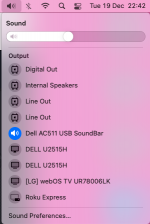The guides for creating an AppleALC layout all begin with dumping the codec from linux and essentially copying it. However my laptop (and many other HP laptops apparently) don't have working audio and nothing I've found online has helped get the sound working. So is this a non-starter? Is there any recourse if I want to get audio working?
my laptop: https://linux-hardware.org/?probe=c266418637
audio device in question: https://linux-hardware.org/?id=pci:1022-15e3-103c-8a31
my laptop: https://linux-hardware.org/?probe=c266418637
audio device in question: https://linux-hardware.org/?id=pci:1022-15e3-103c-8a31