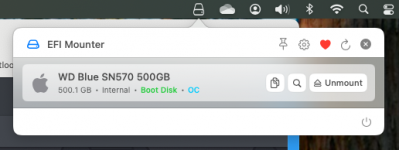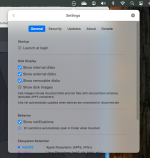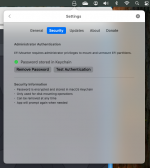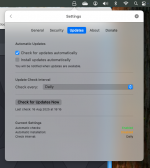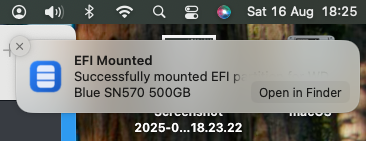Hi guys, I've been working on an ESP Mounter app and I want to share it here. It's been a while since I've posted anything here because I replaced my Ryzen rig with an Intel one so I didn't have anything related to AMD to post.
ESP Mounter
Direct link to download for easier maintainability:
ESP Mounter
If you like the app please consider donating to support the development
With special thanks to:
@Edhawk
For his donation.
ESP Mounter
EFI Mounter is a powerful macOS utility that simplifies EFI (Extensible Firmware Interface) partition management with intelligent filesystem detection and comprehensive disk operations.
Key Features
EFI Folder Operations
Advanced Filesystem Detection
Comprehensive Disk Management
Dual Interface Design
Security & System Integration
User Experience
Perfect for: macOS power users, Hackintosh enthusiasts, system administrators, and anyone needing reliable EFI partition access with advanced disk management capabilities.
Key Features
- One-click mounting/unmounting of EFI system partitions
- Automatic Finder integration - mounted EFI partitions open directly in Finder
- Visual status indicators showing mount state for each disk
- Administrator privilege handling with secure Keychain password storage
EFI Folder Operations
- Copy EFI folders between different mounted EFI partitions
- Export to filesystem when no destination EFI partitions are available
- Automatic backup creation before overwriting existing EFI folders
- Real-time progress tracking with cancellation support
- Safety warnings for boot disk and multi-boot configurations
Advanced Filesystem Detection
- Multi-OS recognition: macOS (APFS, HFS+), Windows (NTFS), Linux (ext4, xfs, btrfs), ExFAT
- Bootloader identification: OpenCore and Clover detection with version info
- Boot disk highlighting with special visual indicators
- Intelligent classification distinguishing Linux ExFAT from standard ExFAT
Comprehensive Disk Management
- Multiple disk types: Internal, external, removable, and disk images (DMG/ISO)
- Smart filtering with customizable display options for different disk categories
- Safe disk ejection for removable and external drives
- Real-time updates when devices are connected or disconnected
- Detailed disk information including size, filesystem, and mount status
Dual Interface Design
- Menu bar application with compact popover interface
- Pin functionality to keep menu bar window persistent
- Context menus for quick right-click operations
- Auto-adjusting layouts based on content and disk count
Security & System Integration
- Secure credential storage in macOS Keychain
- Launch at login option for seamless integration
- System notifications for mount/unmount operations
- Automatic updates with built-in Sparkle framework
- Comprehensive settings for customizing app behavior
User Experience
- Double-click shortcuts for quick EFI mount/unmount
- Tooltip guidance for all interactive elements
- Progress indicators for all operations
- Error handling with clear, actionable messages
- Multi-boot awareness with enhanced safety warnings
Perfect for: macOS power users, Hackintosh enthusiasts, system administrators, and anyone needing reliable EFI partition access with advanced disk management capabilities.
ESP Mounter
If you like the app please consider donating to support the development

With special thanks to:
@Edhawk
For his donation.

Last edited: