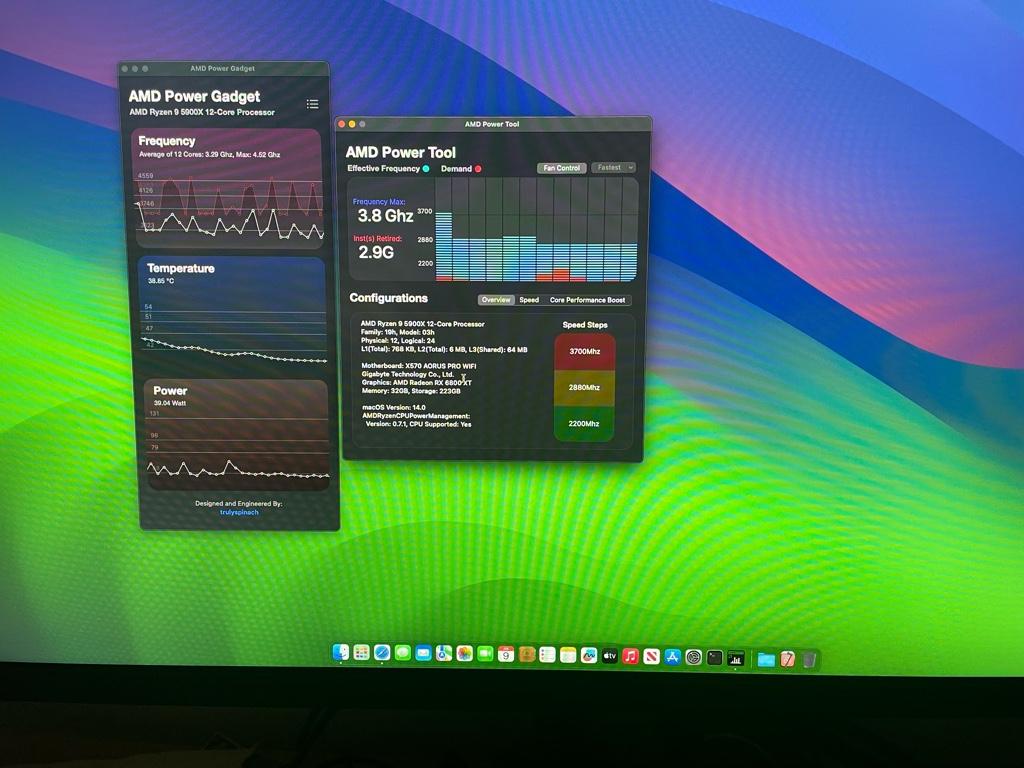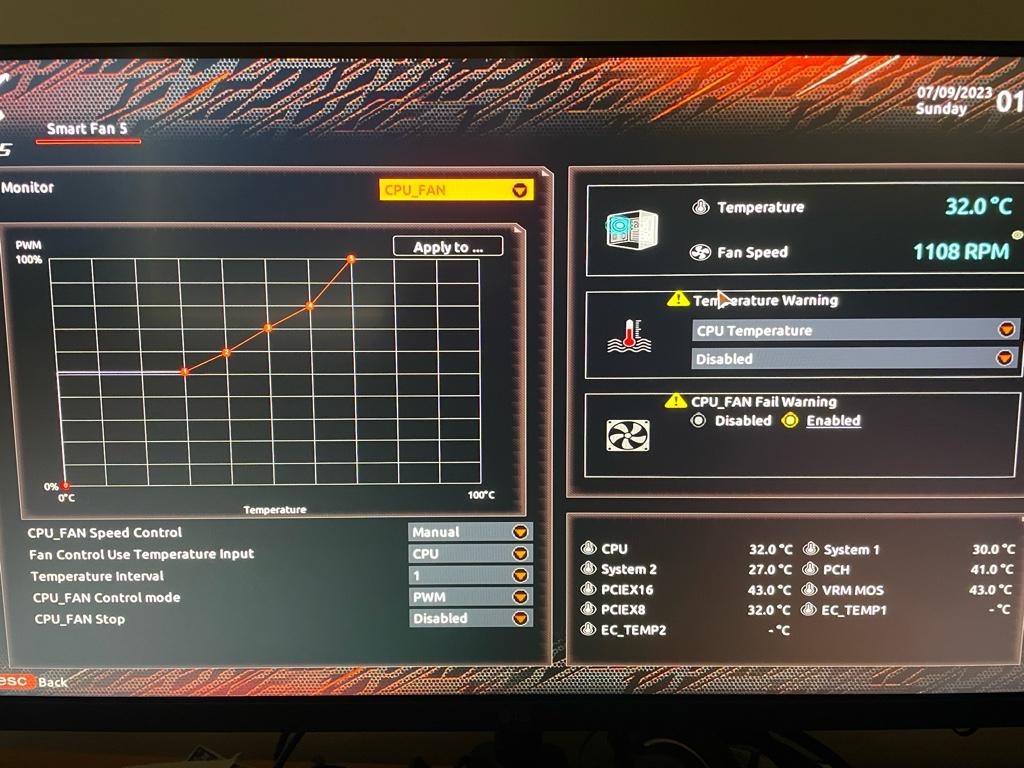- Joined
- Jun 4, 2020
- Messages
- 183
Hey all. I’ve got a Ryzen 9 5900x and in macOS according to the AMD Power Gadget it runs at around 55 degrees at idle. Is this normal for this chip or do I have an issue somewhere?
RadeonGadget says my GPU is at 45 degrees so I’m not concerned about that.
Sent from my iPhone using Tapatalk
RadeonGadget says my GPU is at 45 degrees so I’m not concerned about that.
Sent from my iPhone using Tapatalk