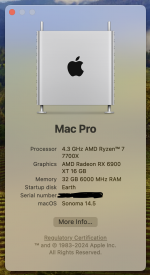- Joined
- Jun 17, 2024
- Messages
- 5
Thanks for the excellent information on this site - very useful.
I previously had OC Ventura running on some older hardware. Recently upgraded to the hardware listed below but cannot get Sonoma to begin the installation process.
Followed the Dortania guide, and included the slide value (81), and tried about 10 verions of different MMIO settings with the DevirtualiseMmio quirk.
Get the dreaded errors:
I found some stuff that mentioned using a different USB drive; tried that with two alternatives; along with trying Ventura (instead of Sonoma). Updated BIOS; and triple-checked BIOS settings. No go.
Attached are the relevant details and plist (config_fail.plist - with altered SMBIOS info).
And the debug log file (opencore-ASRockX670E.txt).

Hardware:
MB: ASRock X670E PG Lightning (BIOS ver: 2.10)
CPU: 7700X
SDD 1: WD SN770 2TB (Windows 11 currently)
SDD 2: Plextor M8Pe 512 GB (empty - except FAT32 on 30 GB partition)
Any help or pointers would be greatly appreciated.
I previously had OC Ventura running on some older hardware. Recently upgraded to the hardware listed below but cannot get Sonoma to begin the installation process.
Followed the Dortania guide, and included the slide value (81), and tried about 10 verions of different MMIO settings with the DevirtualiseMmio quirk.
Get the dreaded errors:
Bash:
23:826 00:019 AAPL: #[EB|LOG:EXIT] 2024-06-17T17:21:04
23:845 00:019 OC: Boot failed - AbortedI found some stuff that mentioned using a different USB drive; tried that with two alternatives; along with trying Ventura (instead of Sonoma). Updated BIOS; and triple-checked BIOS settings. No go.
Attached are the relevant details and plist (config_fail.plist - with altered SMBIOS info).
And the debug log file (opencore-ASRockX670E.txt).

Hardware:
MB: ASRock X670E PG Lightning (BIOS ver: 2.10)
CPU: 7700X
SDD 1: WD SN770 2TB (Windows 11 currently)
SDD 2: Plextor M8Pe 512 GB (empty - except FAT32 on 30 GB partition)
Any help or pointers would be greatly appreciated.