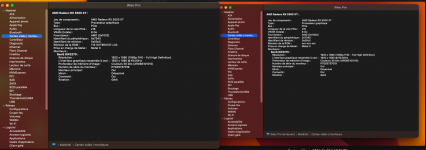graphics problem
asus roguestrix b550-a motherboard
amd rx5500xt 8g graphics card
open core 0.9.9
performance is not bad but the computer restarts after a few minutes once in the game and regardless of the game and the game's graphics settings
with or without the shaneee patch
the screen turns off the sound continues and restarts
I am in my efi file
if you see a bad configuration
THANK YOU
little by little I discover
so this comes from full screen so impossible to play in full screen if you have an idea
now after a restart the bios activated the csm automatically
asus roguestrix b550-a motherboard
amd rx5500xt 8g graphics card
open core 0.9.9
performance is not bad but the computer restarts after a few minutes once in the game and regardless of the game and the game's graphics settings
with or without the shaneee patch
the screen turns off the sound continues and restarts
I am in my efi file
if you see a bad configuration
THANK YOU
little by little I discover
so this comes from full screen so impossible to play in full screen if you have an idea
now after a restart the bios activated the csm automatically
Attachments
Last edited: