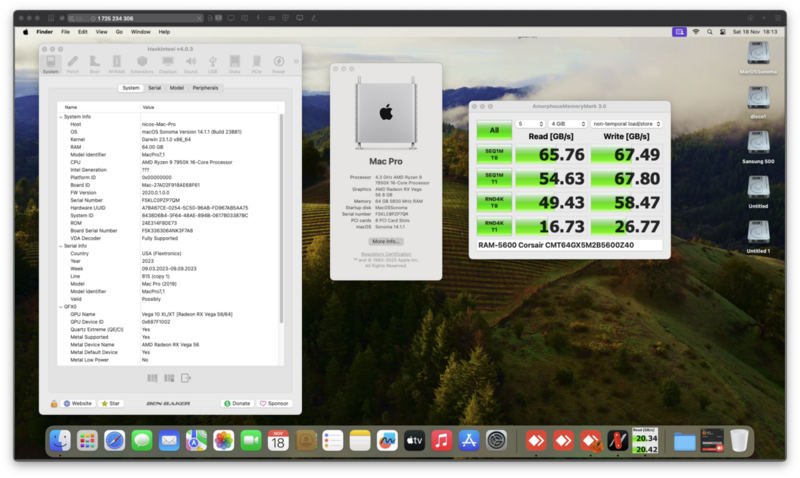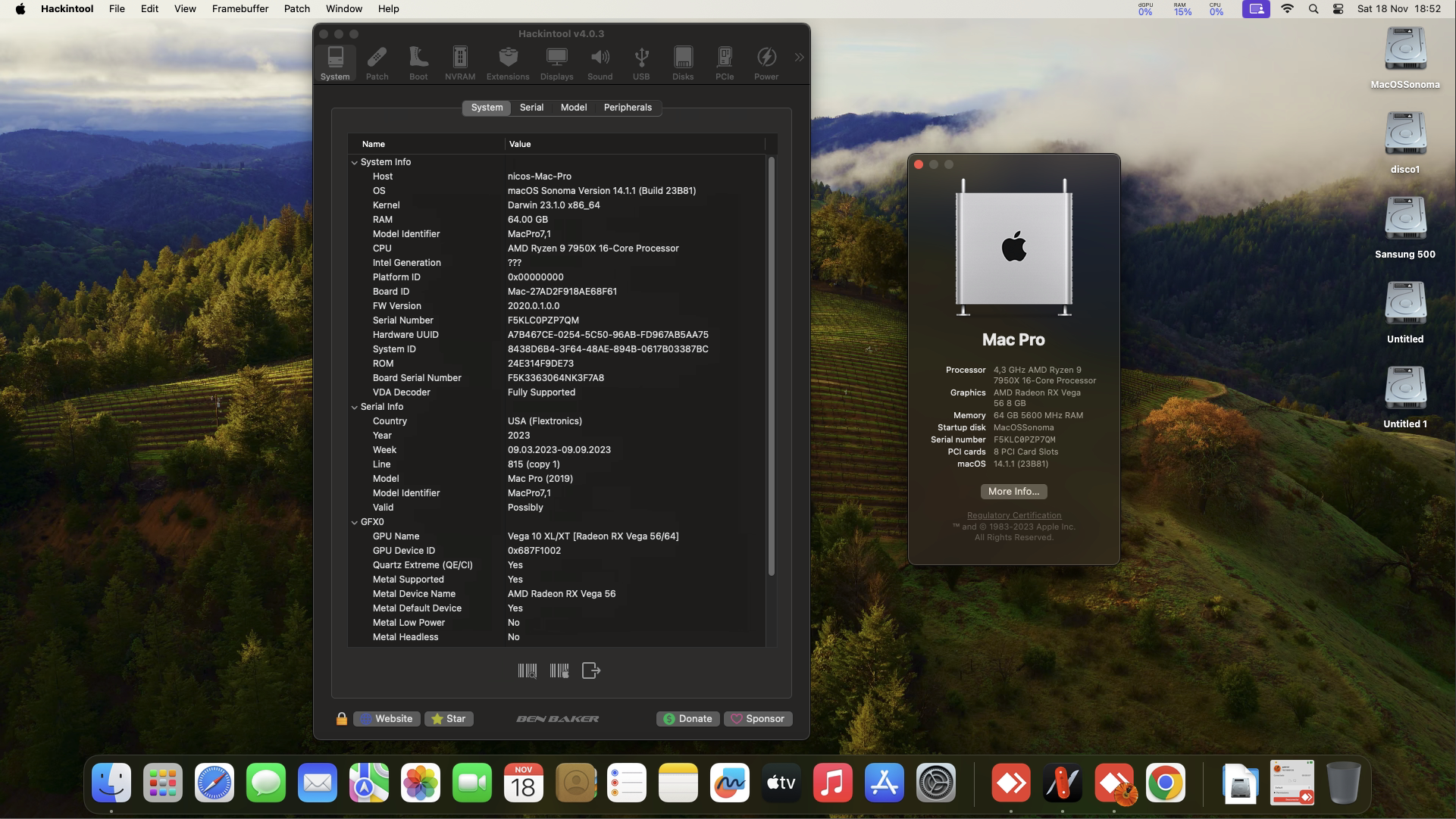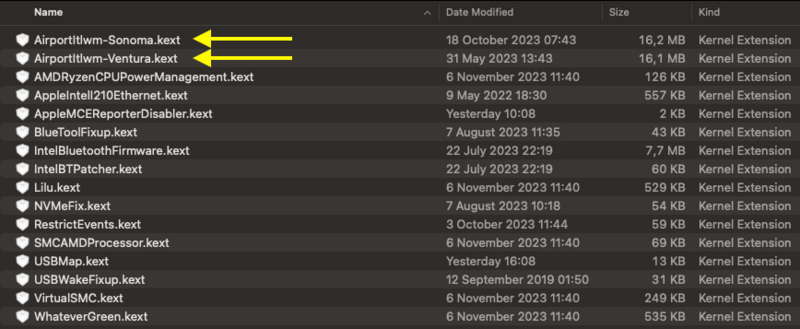- Joined
- Jun 21, 2021
- Messages
- 12
After a lot of work and a lot of help from @fabiosun and @Lorys89 the monster is finally ready! Thank you very much for your help!
Component Versions
Some Notes
For BIOS newer or equal to v1709
DSDT Patch and RebaseRegions set to True in config.plist
https://macos86.it/topic/6542-bug-fix-for-am5-new-firmware-motherboards-dsdt-fix/
Benchmarks
- Speedometer v2.1
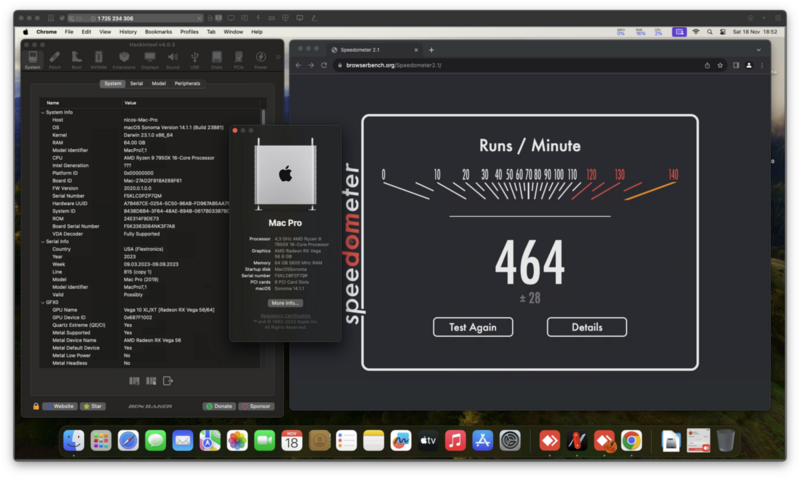
- Geekbench v5 & v6
https://browser.geekbench.com/v6/cpu/3609806
https://browser.geekbench.com/v5/cpu/21961976
- Dehancer Benchmark / Davinci
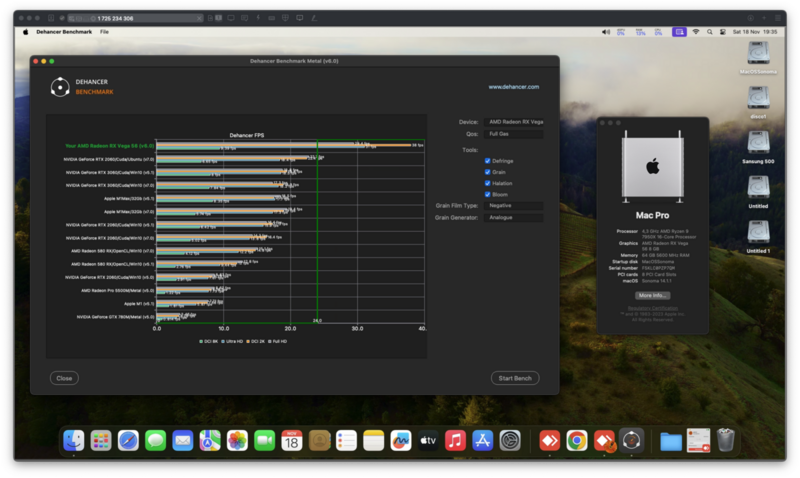
- CPU Endurance for 10 minutes
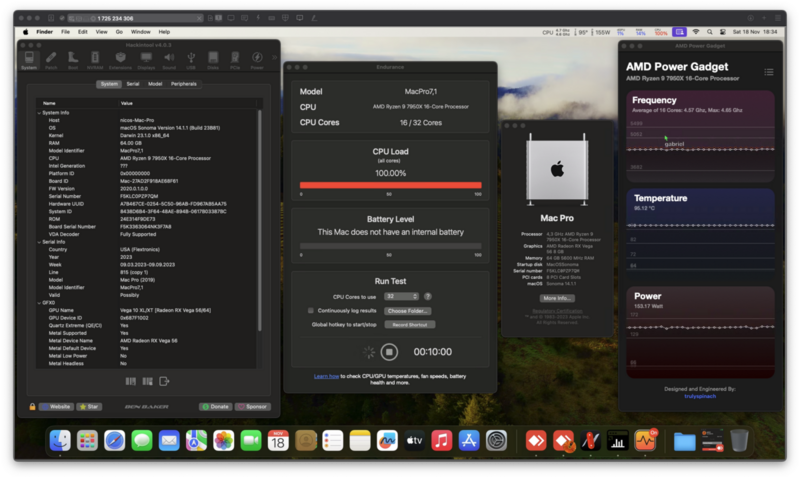
- Cinebench R23
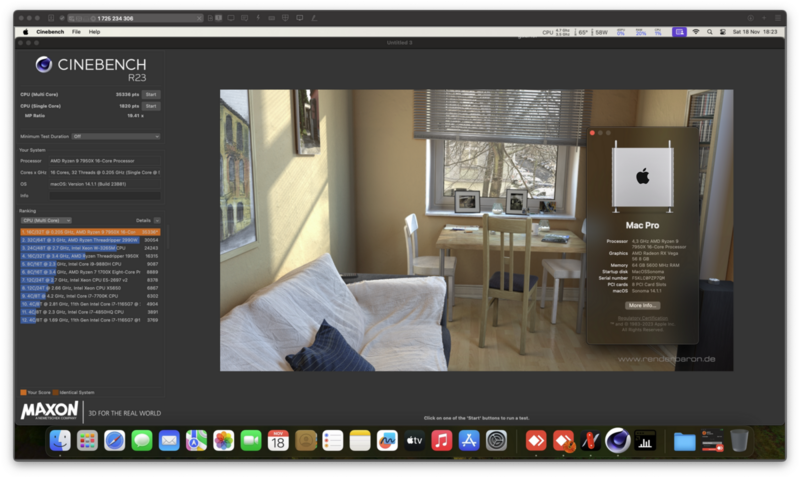
- Cinebench 2024 (CPU & GPU)
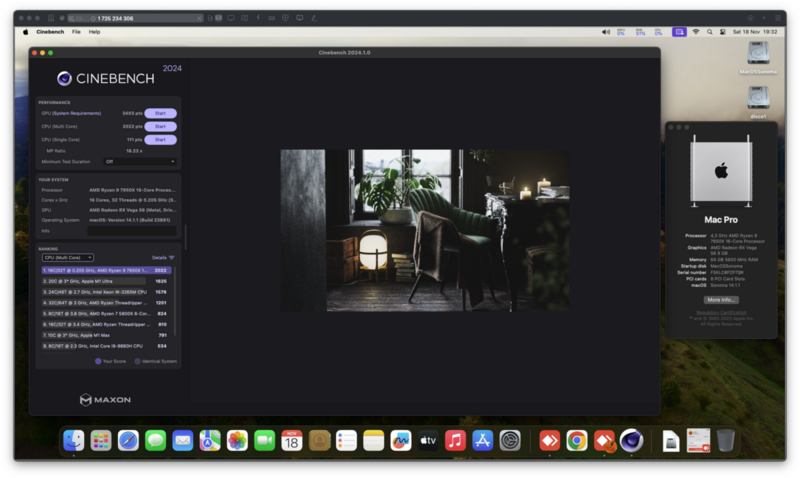
- Blackmagic RAW Speed Test
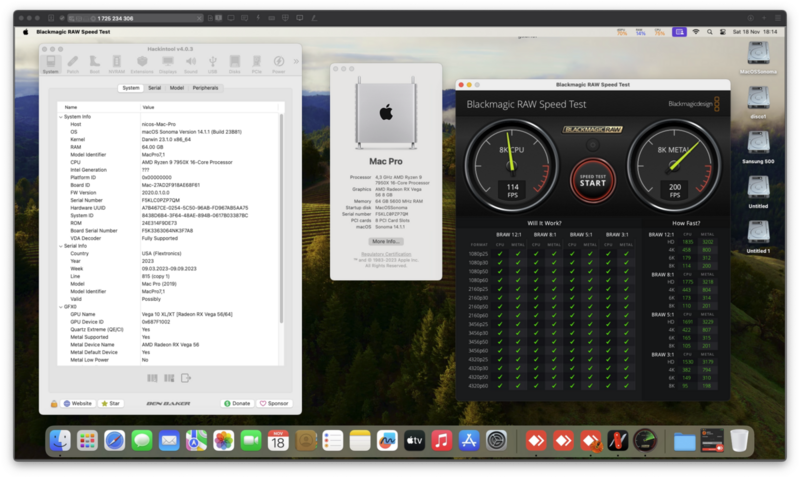
- Blackmagic Disk Speed Test
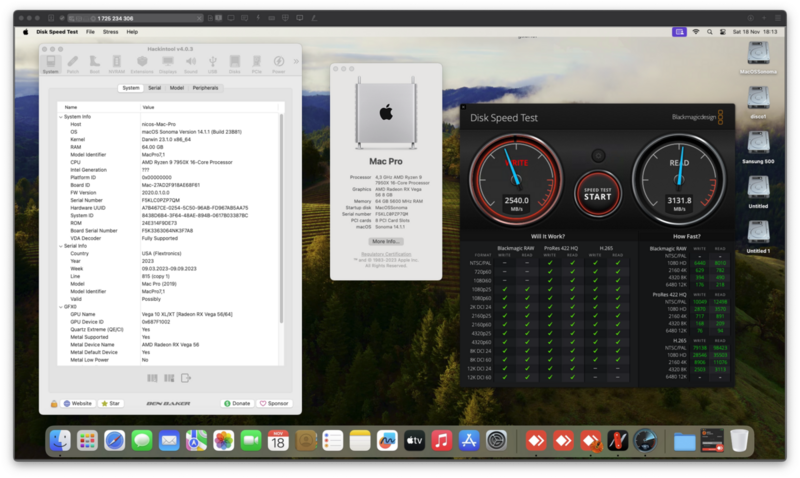
- Amorphous Memory Speed Test
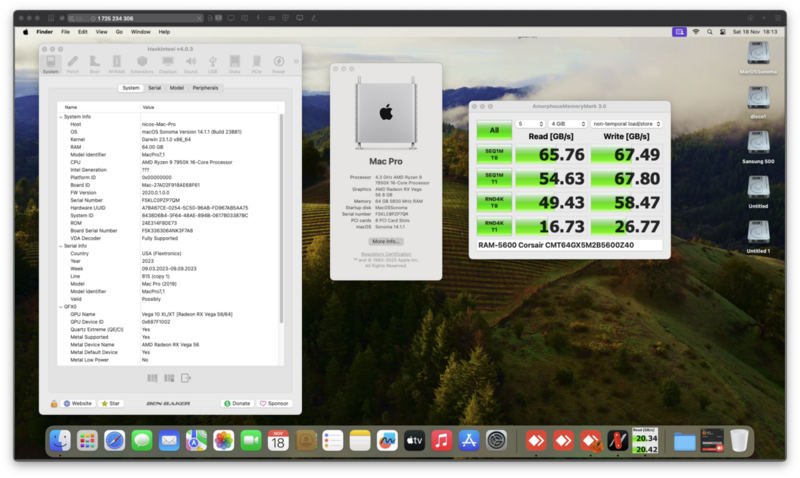
Component Versions
- macOS: Sonoma 14.1.1
- Opencore: 0.9.6
- AMD Kernel Patches: Latest from https://github.com/AMD-OSX/AMD_Vanilla
- BIOS: 1602
Some Notes
- Latest BIOS 1709 or higher, DSDT patch required, developed by @Lorys89 - Pls inject this DSDT.aml and set Enable/True RebaseRegions in config.plist
- This EFI is compatible with Intel Wireless and Bluetooth (onboard Wi-Fi 6e AX210) for macOS Ventura and Sonoma
- USBMap (corpnewt) method
For BIOS newer or equal to v1709
DSDT Patch and RebaseRegions set to True in config.plist
https://macos86.it/topic/6542-bug-fix-for-am5-new-firmware-motherboards-dsdt-fix/
Benchmarks
- Speedometer v2.1
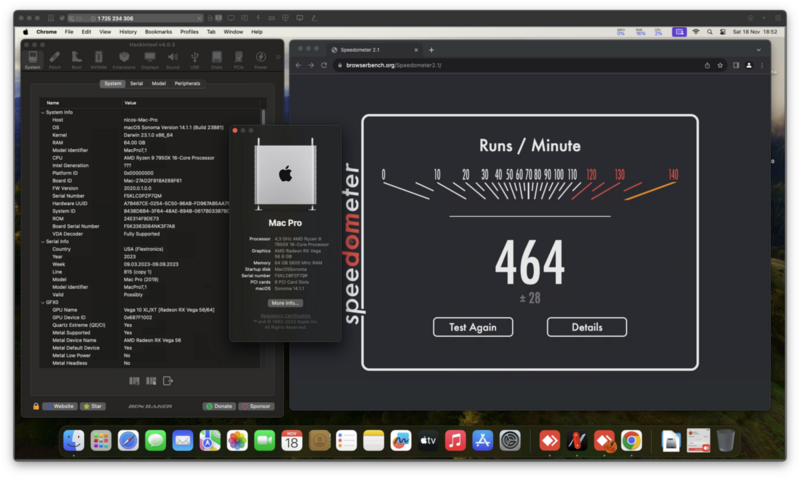
- Geekbench v5 & v6
https://browser.geekbench.com/v6/cpu/3609806
https://browser.geekbench.com/v5/cpu/21961976
- Dehancer Benchmark / Davinci
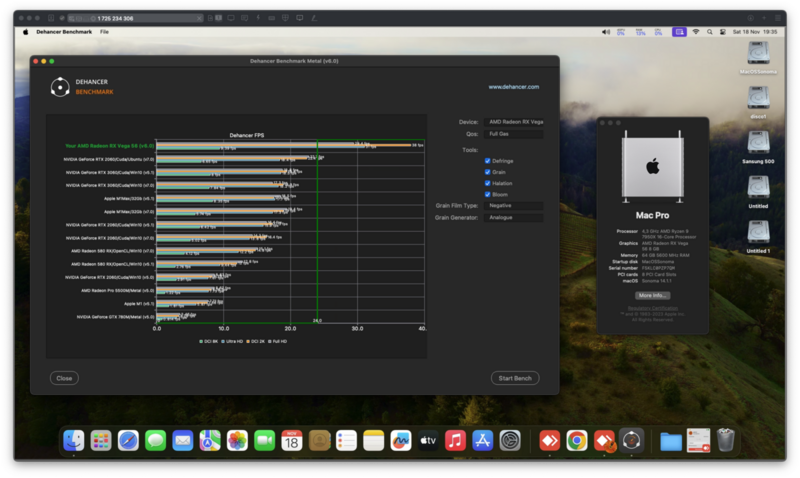
- CPU Endurance for 10 minutes
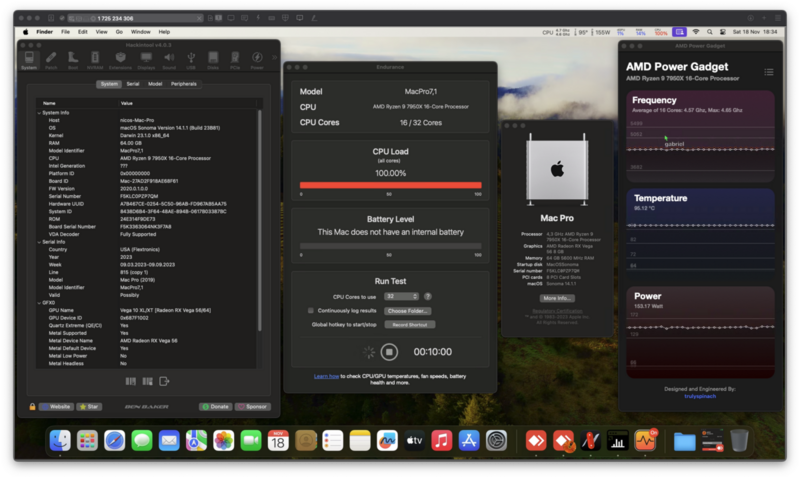
- Cinebench R23
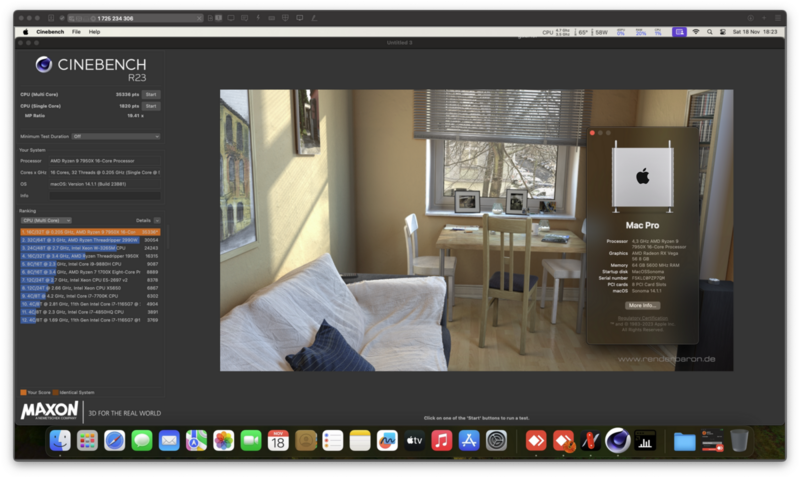
- Cinebench 2024 (CPU & GPU)
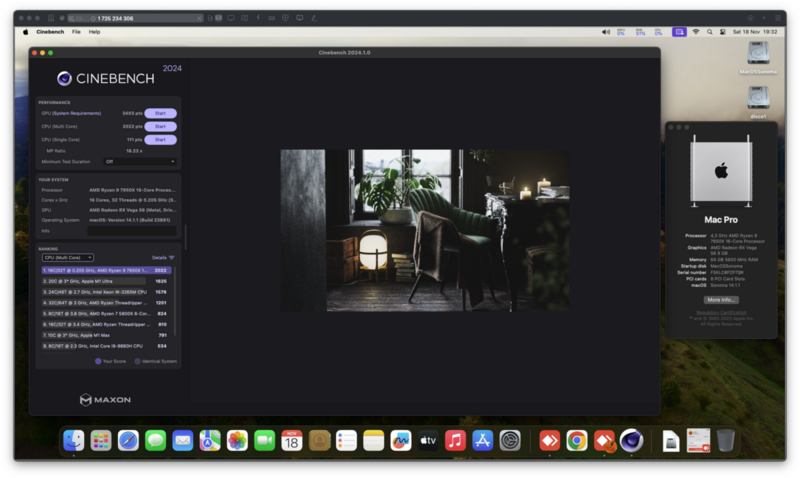
- Blackmagic RAW Speed Test
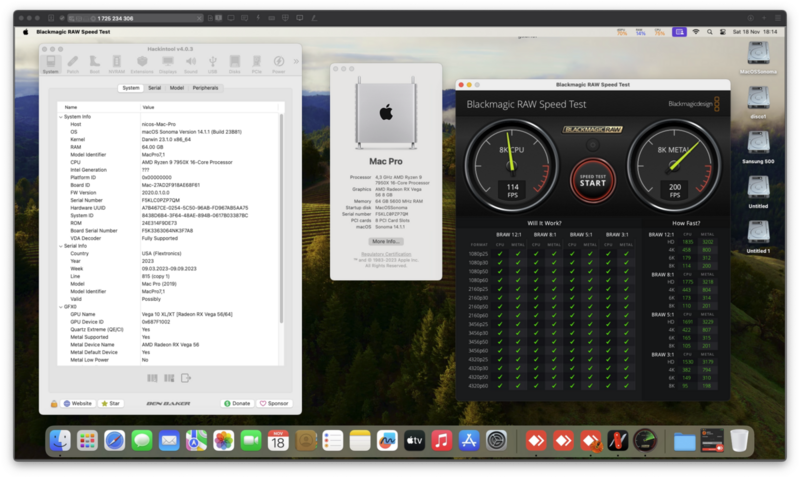
- Blackmagic Disk Speed Test
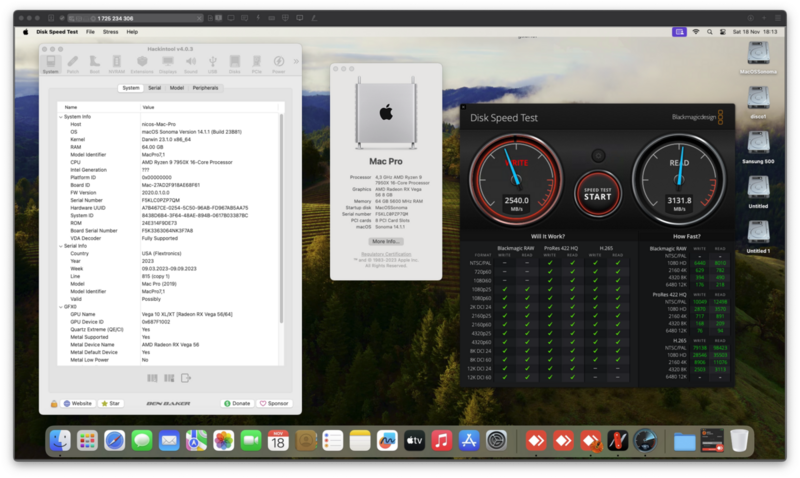
- Amorphous Memory Speed Test