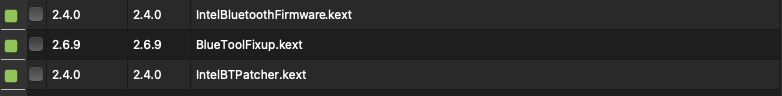Which version of OCLP are you using?
I am using OCLP v2.0.2 with Sequoia, along with the latest version of the three kexts with my Apple Broadcom WiFi cards.

 github.com
github.com
These are the kexts I am using.
Enabling the Kernel > Block > patch in your config.plist is really easy to forget, and will cause boot issues if not enabled.
 IOSkywalkFamily patch.
IOSkywalkFamily patch.
I am using OCLP v2.0.2 with Sequoia, along with the latest version of the three kexts with my Apple Broadcom WiFi cards.
Releases · dortania/OpenCore-Legacy-Patcher
Experience macOS just like before. Contribute to dortania/OpenCore-Legacy-Patcher development by creating an account on GitHub.
These are the kexts I am using.
- AMFIPass.kext v1.4.1
- IO80211FamilyLegacy.kext v 1.0.0
- IOSkywalkFamily.kext v1.2.0
Enabling the Kernel > Block > patch in your config.plist is really easy to forget, and will cause boot issues if not enabled.
 IOSkywalkFamily patch.
IOSkywalkFamily patch.