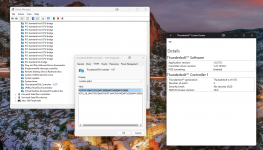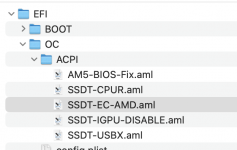Can somebody please guide me to more in-depth guide of MMIO Whitelist ?
The link in original post is dead (is there a copy or mirror somewhere, googling did not help) and Dortania guide is VERY minimalistic. I want to understand what I'm doing wrong.
My board is MSI X670-P Wifi. With EFI from original post here (OC 0.9.1) I was able to boot my system

But at least once in a day (not too often) it created random reboots. OK, I tought, I must create MMIO Whitelist to my own board...
Using Debug version of OC gives me:
13:432 00:020 OCABC: MMIO devirt start
13:453 00:020 OCABC: MMIO devirt 0xE0000000 (0x10000 pages, 0x800000000000100D) skip 0
13:473 00:020 OCABC: MMIO devirt 0xF7000000 (0x7E00 pages, 0x800000000000100D) skip 0
13:494 00:020 OCABC: MMIO devirt 0xFEE00000 (0x1 pages, 0x8000000000000001) skip 0
13:515 00:020 OCABC: MMIO devirt 0xFEE01000 (0x11FF pages, 0x800000000000100D) skip 0
13:536 00:020 OCABC: MMIO devirt 0x1040000000 (0x20200 pages, 0x800000000000100D) skip 0
13:606 00:070 OCABC: MMIO devirt end, saved 935936 KB
13:626 00:020 OCABC: Only 128/256 slide values are usable!
13:647 00:020 OCABC: Valid slides - 128-255
Quite normal picture I would say ? Rows 3 and 4 even match Asus board from this thread original post/EFI...
If I Enable -> True them in config.plist MMIO Whitelist 1 by 1, I receive skip 1 for 4 first rows and 0 for last. Fine, last one must stay Enable -> False. Correct ?
Then, if I try to boot Enabling them 1 by 1, I'm only can boot with row 2 (just like the Asus X670 EFI !). Other boots stop at kernel panic. Fine I tought, only row 2 0xF7000000 must stay Enable -> True !
But result is even worse that with WRONG ASUS EFI, I get random reboots minimum once in hour, somethies right after boot, sometimes system can not even finish boot... what I'm doing wrong ?