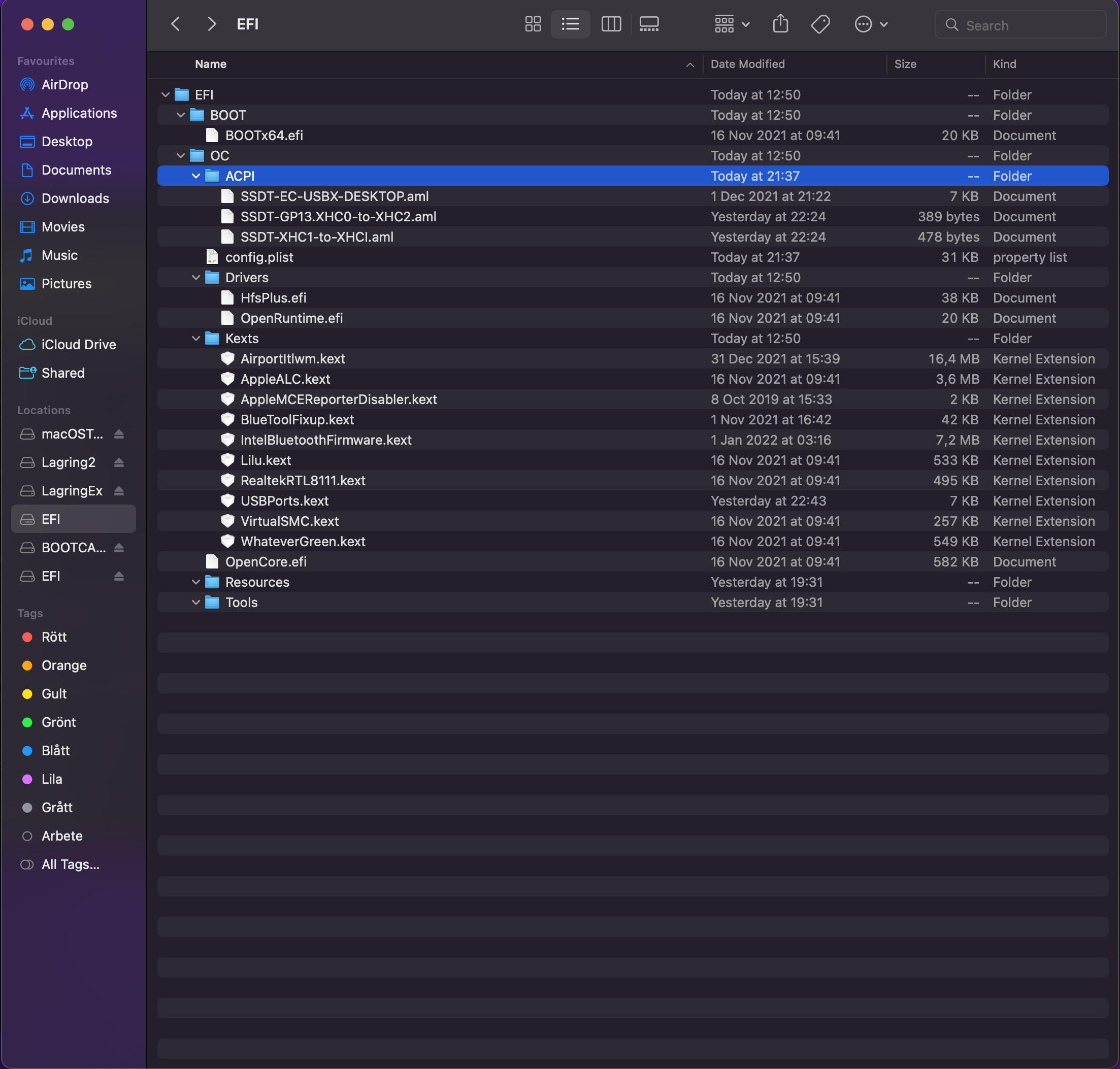Just finished my sleep issue (woke up immediately) so wanted to share my Ryzentosh.
CPU: Ryzen 9 5900x
GPU: Sapphire Radeon RX 590 8GB PULSE
Motherboard: Asus tuf gaming x570-plus (no wifi or bluetooth)
Memory: Corsair 16GB (2x8GB) DDR4 2133MHz CL15 Value Select S0-DIMM
Storage: Crucial P5 1TB M.2 NVMe SSD (macOS)
Storage: Crucial BX500 480GB SSD (win11)
Storage: ADATA SX900-series 64GB (macOSTest, for testing updates etc before doing it on main mac)
Storage: WD Red 2TB IntelliPower 64MB
Storage: Seagate Barracuda 4TB 5900rpm 64MB
Storage: Seagate Backup Plus Desktop Hub 8TB
Asus PCE-AX-3000 wifi/bt card
Problems with the build:
My bluetooth keyboard and mouse aint working immediately after sleep if I wake the Mac with the power button on the case, but when I press my other bluetooth mouse that has a USB adapter connected to the computer (and I have to press two times and not to close to one another), it wakes up the system and my keyboard and trackpad works flawlessly. Do not know why this is but has read that the AX3000 has problem with the wake up part. Do not suggest it, go with something else.
Otherwise I do not know any problems but will probably detect something along the road.
I’m very happy with my build, next will be to get a new GPU, oh and I have ordered a cheap 5.0 bluetooth usb that will arrive in august (long way to go from US to Sweden) that I wanna check and see if it works. I have 4 bluetooth adapters and there is always something wrong with them like only trackpad works and not the keyboard or like AX3000 I can’t wake the computer with bluetooth devices and I have to reconnect them in order to get them to work.
I’m a noob in hackintosh so if anyone has any suggestions to get them to work I’m all ears.
Can also say that I had to do USB mapping in order to get AX3000 as internal so the computer could get to sleep.
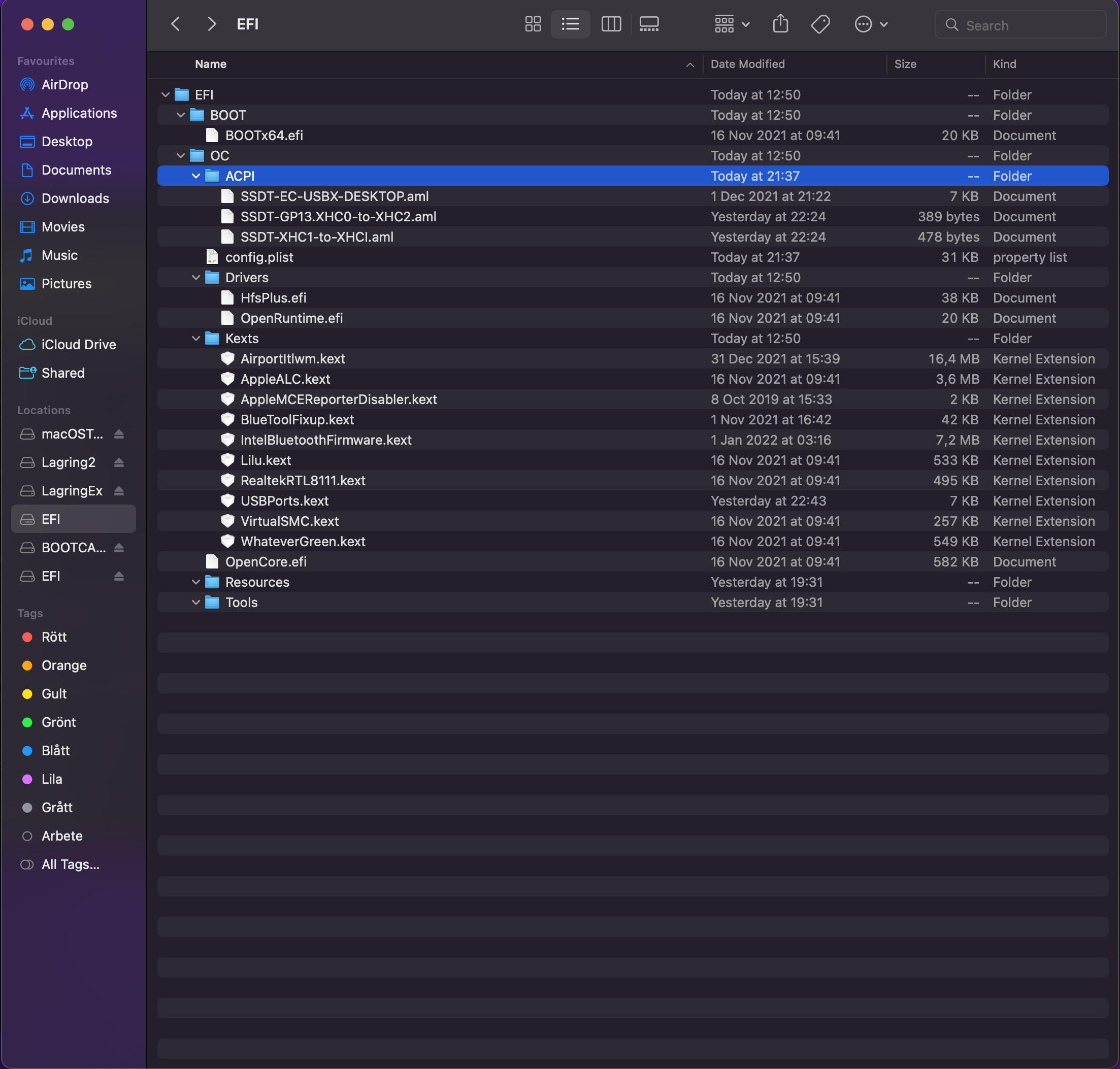
CPU: Ryzen 9 5900x
GPU: Sapphire Radeon RX 590 8GB PULSE
Motherboard: Asus tuf gaming x570-plus (no wifi or bluetooth)
Memory: Corsair 16GB (2x8GB) DDR4 2133MHz CL15 Value Select S0-DIMM
Storage: Crucial P5 1TB M.2 NVMe SSD (macOS)
Storage: Crucial BX500 480GB SSD (win11)
Storage: ADATA SX900-series 64GB (macOSTest, for testing updates etc before doing it on main mac)
Storage: WD Red 2TB IntelliPower 64MB
Storage: Seagate Barracuda 4TB 5900rpm 64MB
Storage: Seagate Backup Plus Desktop Hub 8TB
Asus PCE-AX-3000 wifi/bt card
Problems with the build:
My bluetooth keyboard and mouse aint working immediately after sleep if I wake the Mac with the power button on the case, but when I press my other bluetooth mouse that has a USB adapter connected to the computer (and I have to press two times and not to close to one another), it wakes up the system and my keyboard and trackpad works flawlessly. Do not know why this is but has read that the AX3000 has problem with the wake up part. Do not suggest it, go with something else.
Otherwise I do not know any problems but will probably detect something along the road.
I’m very happy with my build, next will be to get a new GPU, oh and I have ordered a cheap 5.0 bluetooth usb that will arrive in august (long way to go from US to Sweden) that I wanna check and see if it works. I have 4 bluetooth adapters and there is always something wrong with them like only trackpad works and not the keyboard or like AX3000 I can’t wake the computer with bluetooth devices and I have to reconnect them in order to get them to work.
I’m a noob in hackintosh so if anyone has any suggestions to get them to work I’m all ears.
Can also say that I had to do USB mapping in order to get AX3000 as internal so the computer could get to sleep.