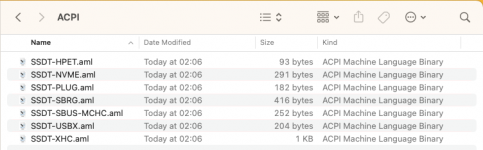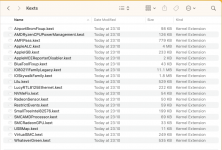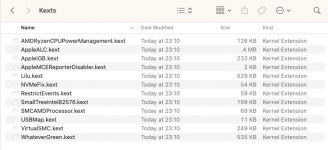If this is a clean installation of Sonoma on your X570 system, then you need to cut down the number of SSDT's and kexts present in your /EFI/OC/ACPI and Kexts folders. Ideally you should start with just the essential SSDT's and. kexts for booting macOS. Then add other SSDT's and kexts once you have macOS installed.
This is your current ACPI folder.
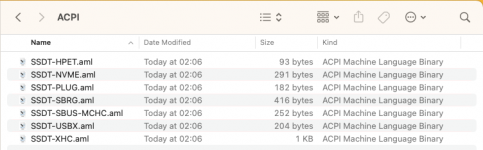
You are missing SSDT-EC.aml, which is an essential SSDT.
This single ACPI table being missed from your OC setup is reason enough for the system not to boot to the installer.
SSDT-EC.aml and SSDT-USBX.aml or a single combined SSDT-EC-USBX.aml set for your AMD system are all you need to initially boot macOS. The others are more likely to cause you issues, if they are not set correctly for your system.
As you have a USBMap.kext in your /EFI/OC/Kexts folder why do you need the SSDT-XHC.aml table. Don't these two elements do the same job?
Personally I would remove the SSDT-XHC.aml table and rely on the USBMap.kext for USB configuration.
This is your current Kexts folder.
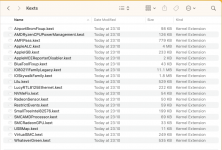
Too many kexts for an initial installation.
This is what it would contain when just the essential kexts you need are present.
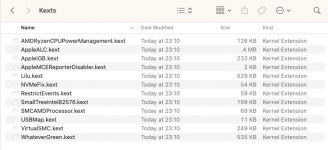
This reduced kext number of kexts is less likely to cause you problems when booting macOS.
I assume you can get your Intel Ethernet working during the macOS boot process with one of the two Intel Ethernet kexts retained. That you don't have a Realtek 2.5 GBE controller, unless you have it on an add-on card in a PCIeI slot.
The Shikigva boot arguments don't work in recent releases of macOS.
Try the EFI attached below, see if that gets you any further. Just add your SMBIOS data to the config.plist, don't change or add anything else.
Make sure you use the ResetNrvamEntry.efi driver from the OC boot screen, press the 'Spacebar' while on the boot screen and this will unhide the drivers and tools in your OC setup.