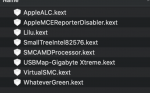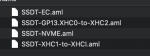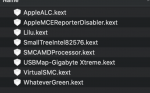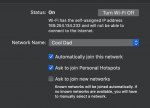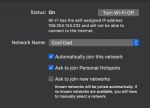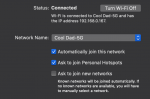Hi all,
I followed the guide from Technolli (http://technolli.com) and took the EFI from the old forum: https://amd-osx.com/forum/viewtopic.php?f=35&t=10284&start=20 to install Catalina 10.15.5. Installation was smooth and I'm able to boot into MacOS with ethernet working.
Now I've changed the wifi card to BCM94360NG (which work out of the box in my another hackintosh), I couldn't find a way to enable wifi and bluetooth.
Though I can see the wifi connection and I'm able to connect the the wifi, but the connection just don't work.
It shows a message "Wi-Fi has the self-assigned IP address 169.254.66.160 and will not be able to connect to the internet. "
Bluetooth is not able to turn on by any mean.
The author did mentioned that he disabled Wifi and Bluetooth for his build.
I've tried to delete the NO BT in the ACPI folder, and deleted all wifi related kexts but no luck.
This is my rig
AMD 3950X
Gigabyte Aorus X570 Xtreme
Wifi card BCM94360NG
And I attach the kexts and ACPI screenshots here also. Appreciate if you could point me to the right direction to solve this issue...
Thanks
- Wick
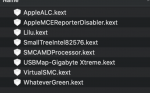
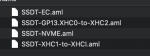
I followed the guide from Technolli (http://technolli.com) and took the EFI from the old forum: https://amd-osx.com/forum/viewtopic.php?f=35&t=10284&start=20 to install Catalina 10.15.5. Installation was smooth and I'm able to boot into MacOS with ethernet working.
Now I've changed the wifi card to BCM94360NG (which work out of the box in my another hackintosh), I couldn't find a way to enable wifi and bluetooth.
Though I can see the wifi connection and I'm able to connect the the wifi, but the connection just don't work.
It shows a message "Wi-Fi has the self-assigned IP address 169.254.66.160 and will not be able to connect to the internet. "
Bluetooth is not able to turn on by any mean.
The author did mentioned that he disabled Wifi and Bluetooth for his build.
I've tried to delete the NO BT in the ACPI folder, and deleted all wifi related kexts but no luck.
This is my rig
AMD 3950X
Gigabyte Aorus X570 Xtreme
Wifi card BCM94360NG
And I attach the kexts and ACPI screenshots here also. Appreciate if you could point me to the right direction to solve this issue...
Thanks
- Wick